So the software closes after a few seconds of being opened, at it refuses to open again because of this

what do I do about it? I'm still looking for solutions online at the moment.

A simple tool to display a VTuber from .png images that changes dynamically while speaking · By
Hmm, from what I've gathered from looking online it seems this tends to be an issue with windows OS and could be related to the access privileges you have set up on your PC. I'll admit I'm not 100% on what would be causing this that is specific to this application, but this link suggests a few additional things which might help.
Not sure what you've tried so far but here's what I'd recommend:
1) Re-download the .zip file and unzip it into a place where you should definitely have permissions (I recommend somewhere in your user folders, like My Documents, My Pictures or Downloads, which you should have access permissions by default).
2) Right click the folder you unzipped ("SlaughterNekosPNGTuberTool") and select "Properties".
3) Go to the "Security" page and make sure your user account has permissions to access the folder (as outlined in the link above)
Try restarting your PC and repeating this process if steps 1-3 fail, which might help windows fix itself by rebooting.
Let me know how it goes!
Okay so I decided to delete it yesterday, since I couldn't figure out what to do with it. I even tried your method but unfortunately it didn't do anything.
Just today, at this moment of writing this, I now know why:
I happen to open up my computer again, and a few minutes during my studying, when I had a pop-up from Avast. Apparently Avast disabled access to the file because it was still observing and checking it out in the "Threat Labs", which seems to be why I couldn't open it yesterday.
So I downloaded it again (thanks for the small update to the software), and it's now working.
One funny thing, uh...
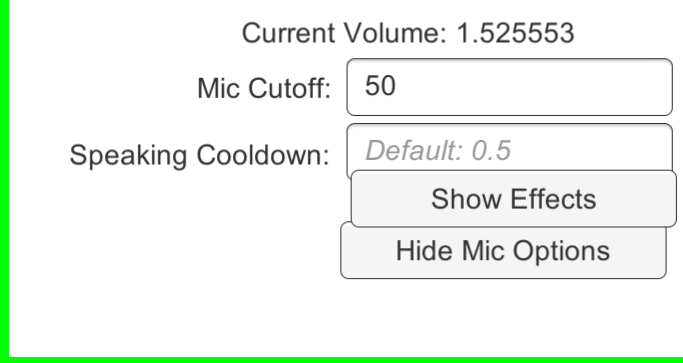
Anyway, I apologize for using your time, but thank you anyway!