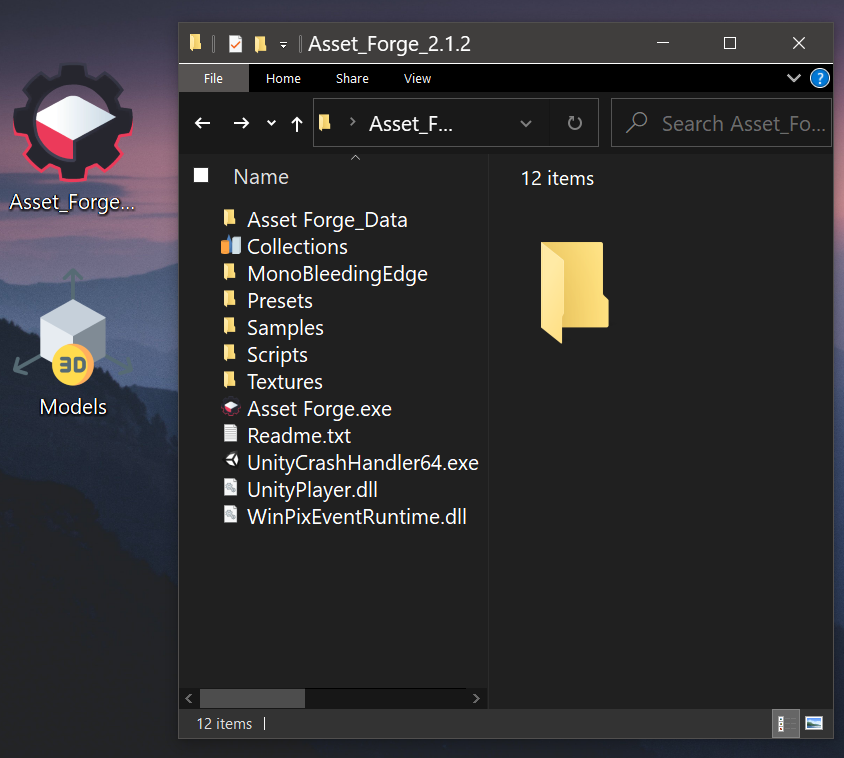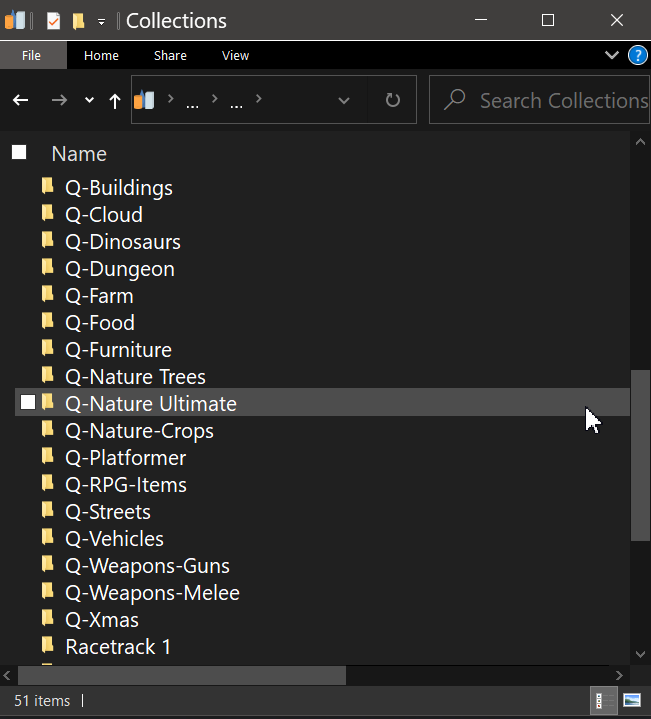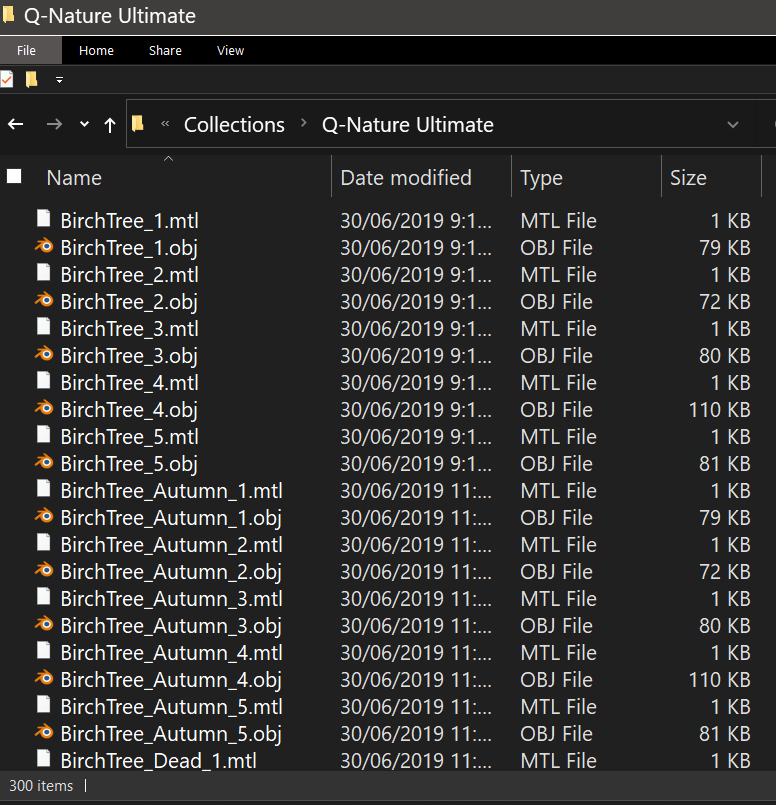Recently, I discovered a collection of free assets made by a low poly artist called Quaternius and wanted to see if they would work with their materials in Asset Forge (AF). To my surprise, the majority of them work great! A few of the collections have scaling issues but they can be easily fixed by adding a meta.ini file as described in the documentation.
As a patreon supporter, you can get all of their models in one big zip or you can download them free of charge individually from their patreon or official site (note: there are some packs on itch but not all). Techincally all of the .obj files work in AF but not all of them have materials. While going through each of the folders from the Dec 2019 all-in-one folder (and all 2020), I found that anything they made from 2018 to present will work with materials using the supplied .obj and .mtl files. I'm certain there's a simple step to getting the materials to work for their older models using Blender, but I don't have the time or patience to do this myself.
This is a list of all the assets that I have loaded in AF with materials:
FPS:
Ultimate Gun Pack - July 2019 + there is a accessory subfolder that also works
Sci-Fi Guns - May 2018
Home and Buildings:
Buildings Pack - Jan 2019
Civilization Buildings - May 2018
Farm Buildings - Sept 2018
Furniture Pack - March 2019
Modular Street Pack - Mar 2018
Ultimate House Interior Pack - June 2020
Ultimate Textured Building Pack - Dec 2019
Nature:
Christmas Pack [Patreon Exclusive]
Nature Crops Pack - Jan 2020
Platformer Pack - Nov 2018
Textured Stylized Trees - May 2020
Ultimate Nature Pack - Jun 2019
Medieval:
Medieval Weapons Pack - Sept 2018
Modular Dungeon Pack - Jan 2018
Updated Modular Dungeon - May 2019
Ultimate RPG Items Pack - Aug 2019
Miscellaneous:
Ultimate Food Pack - Oct 2019
Space:
Spaceship Pack - Jan 2018
Vehicles:
Realistic Car Pack - Nov 2018
Ship pack - Feb 2018
Tank Pack - June 2019
Train Pack - April 2019
I don't have much interest in making characters or animals with AF but I did test some out just to see if they'd work. I got the dinosaur and male character packs to show up with no issues and I'd assume everything post-2018 will work just fine. The characters aren't modular so you'll have to get creative with how you might want to use them, or break them down in Blender.
I hope you find this helpful and saves you some time digging through their assets.