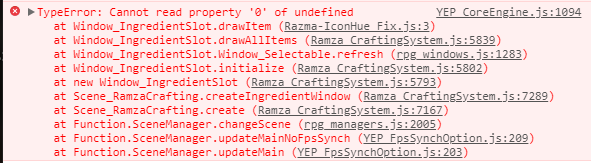Hey again ;p
If you get the chance, do you think you could look into a small compatibility fix for this Icon Hue plugin? https://forums.rpgmakerweb.com/index.php?threads/icon-hue.125025/
The plugin lets you adjust the hue of an icon, so you don't need to have duplicate icons for recolors. The hue actually shows up fine on the bottom window where you choose the ingredients to use, but doesn't show up in the window that shows what ingredients you have already picked.