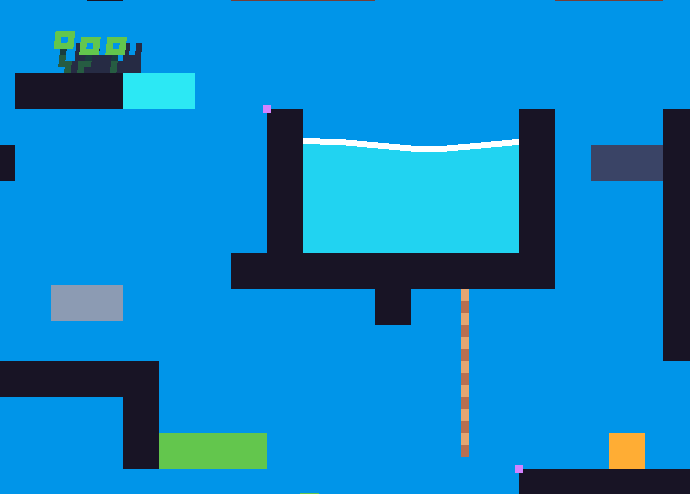I'm new to GameMaker. Instead of using floorcolor switches i want to use collision events but they don't seem to work. I select objPlayer, and collision event with objSpring, and for the code i use the code from the switch like this:
vsp = jmpspd*1.5;
y += jmpspd*1.5;
djump = DJA;
free = 1;
xstretch= .2;
ystretch= 3;
with(floorblock) {xscale = 2;}
I also tried the same thing except checking for collisions with the spike. Its like the player never collides with it.