Hi Sleepywalkk!
To change the colour of the goose, you need to open the Desktop Goose application so that your goose appears on your desktop, and then open the application again. this should open a tab that has preferences such as the frame rate, sound volume, wandering time and custom colours.
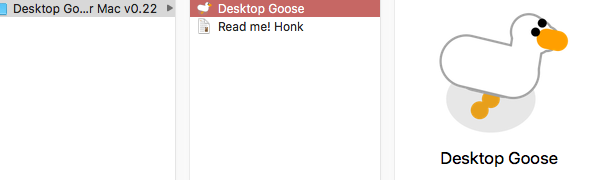
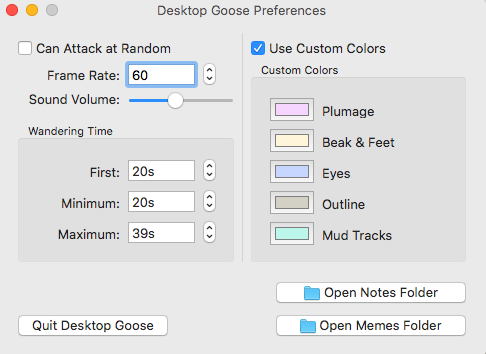

Change the gooses colours in the 'Use Custom Colours' section on the right. For the body/skin, click 'Plumage' and you'll be able to change the colours!

