
GameGO Editor is a tool aimed at making it a bit easier to manage the games.xml file for GameGO.
In addition to providing a way to quickly and easily modify games & categories, it also lets you search for custom banners. The GameGO Editor is able to import your steam libary & will try to download the corresponding banners for you.
Features
- Edit, add & remove games
- Move & copy games
- Edit, add & remove categories
- Import steam games + banners
- Integrated banner search
- Paste banner url to download + use
- No installation, portable application
Planned Features
- Easy way to order games
- Edit GameGO settings (config.ini)
- Drag in executable + banner
Known Issues
- Saving game without title will break the view
- exported games.xml is not easy to read
- .SWF files will not preview
- Unused banners will keep existing
Downloads
- Download - GameGOEditor_1.0.0.zip
Extract the downloaded .zip into the folder where GameGO.exe is located.
Screenshots
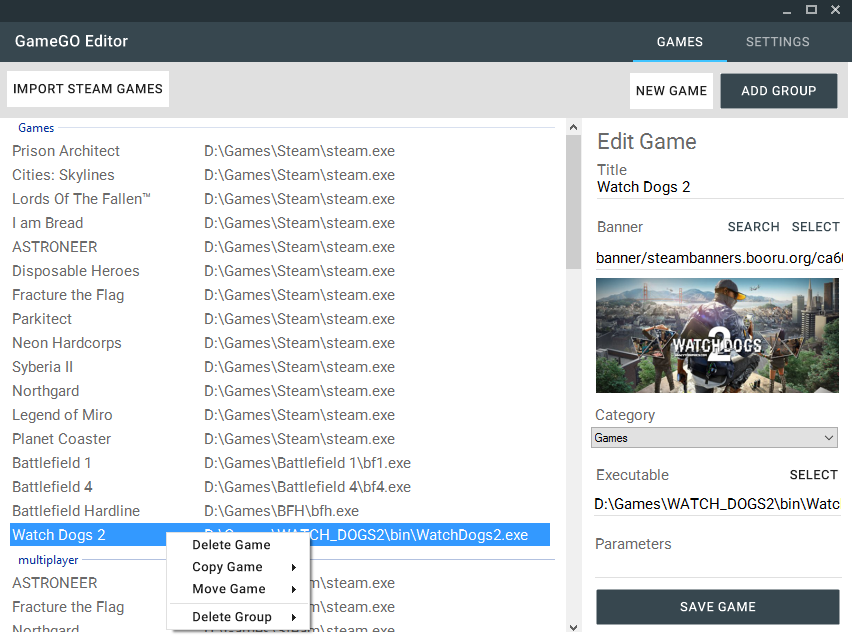
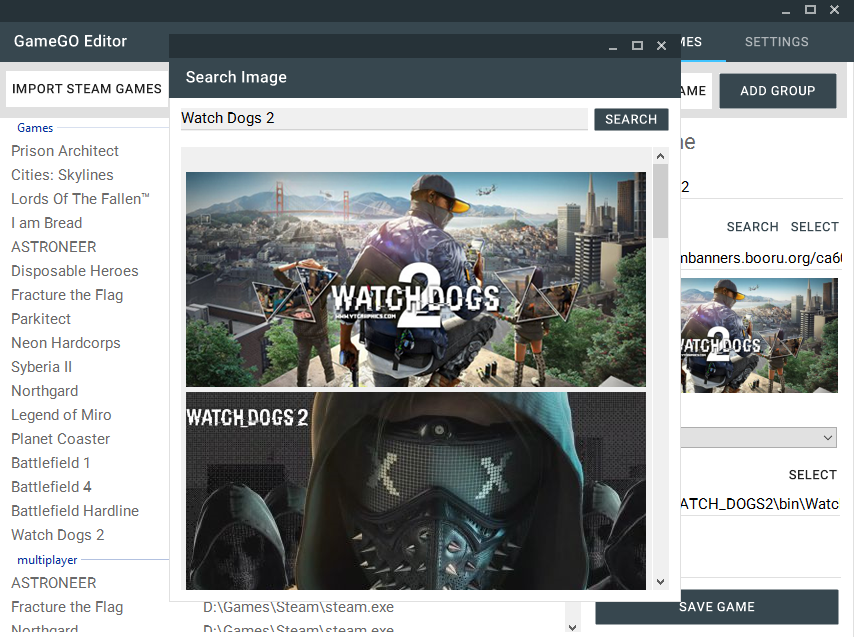
Here you will be able request features or report bugs!


