*Update 2* Workaround discovered 07-28-17
If you go to: C:\Users\[Insert Username]\AppData\Local\ShopSim\Saved\SaveGames
You can find the settings file where "If you use notepad with Hexadecimal converter installed you can change the full screen mode from on to off. (pictures below) OR you can replace the save folder/settings file with this file here: https://cdn.discordapp.com/attachments/285358882031665153/334417211349401601/Set...
For Hexidecimal Fix:
Find This
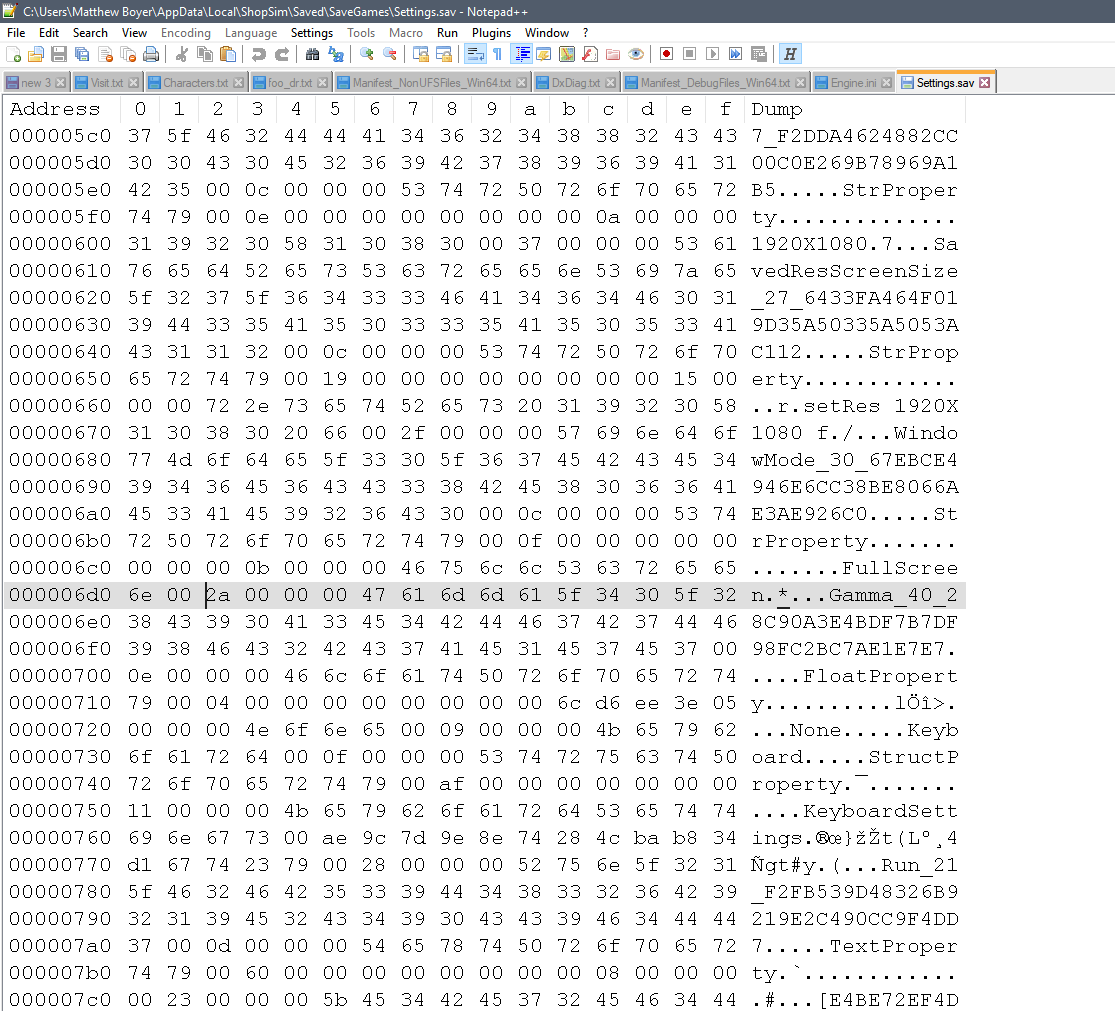
Change to this:

_______________________________________________________________________________________
*UPDATE* 07-28-17 Bug Has Been Reported, Still no work around found. Please Share if you find one.
I have multiple monitors and I believe it confused your game. As soon as I clicked full screen It minimized. Now no matter if I uninstall/reinstall, restart my computer, or turn off all other displays, the game minimizes at launch and (so I can't reach the options to change it back to windowed of course).
*Edit* It will launch to your startup screen with the blacksmith and game name, but once I hit "Normal" to start the game, it does this.


