Every time I try to open the game up on Mac OS, It says I need permission to open the application. I need some help opening the game.
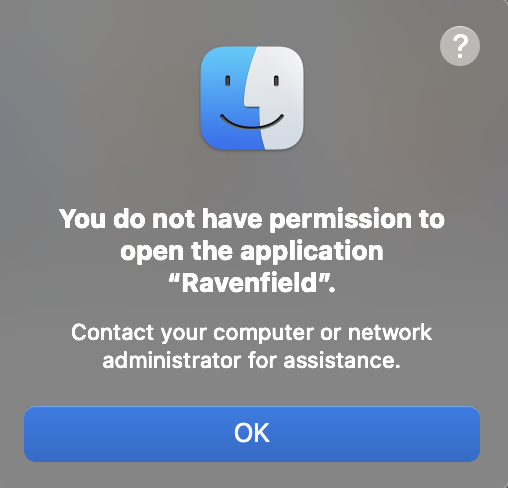

Walk upon the Ravenfield with your BLUE allies! · By
The way I fixed this is by downloading the itch app and playing it from there.
You can download the app here: https://itch.io/app