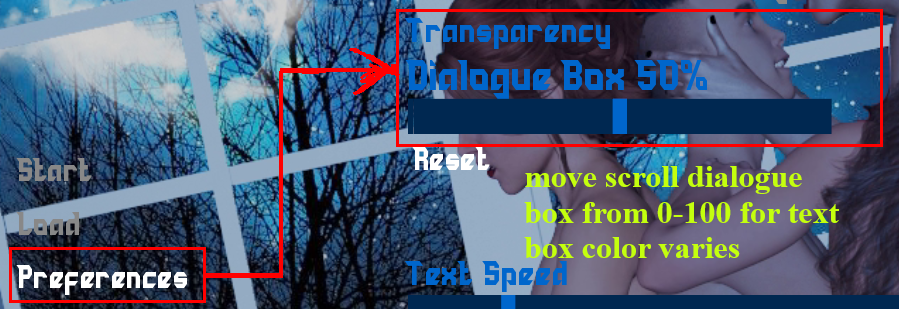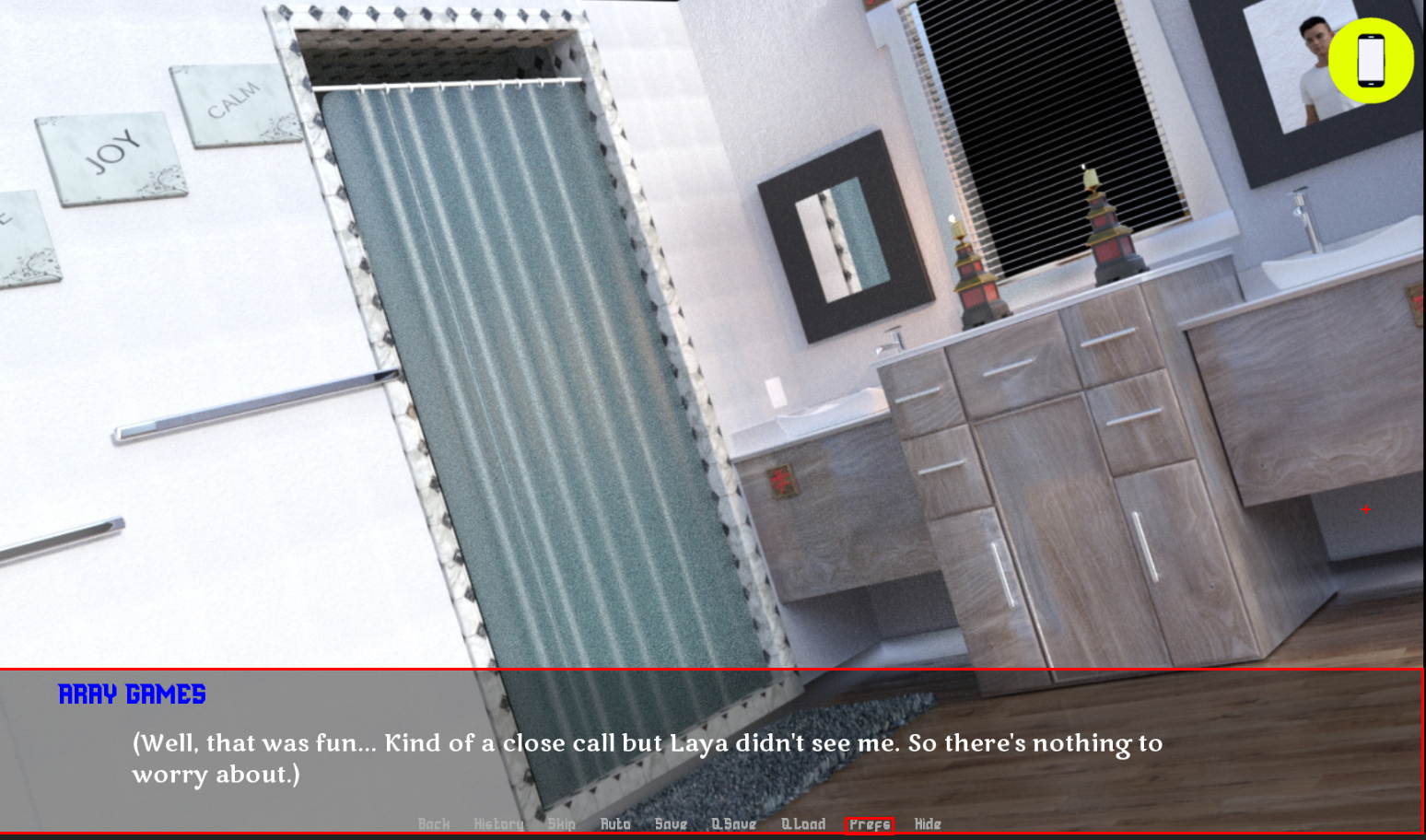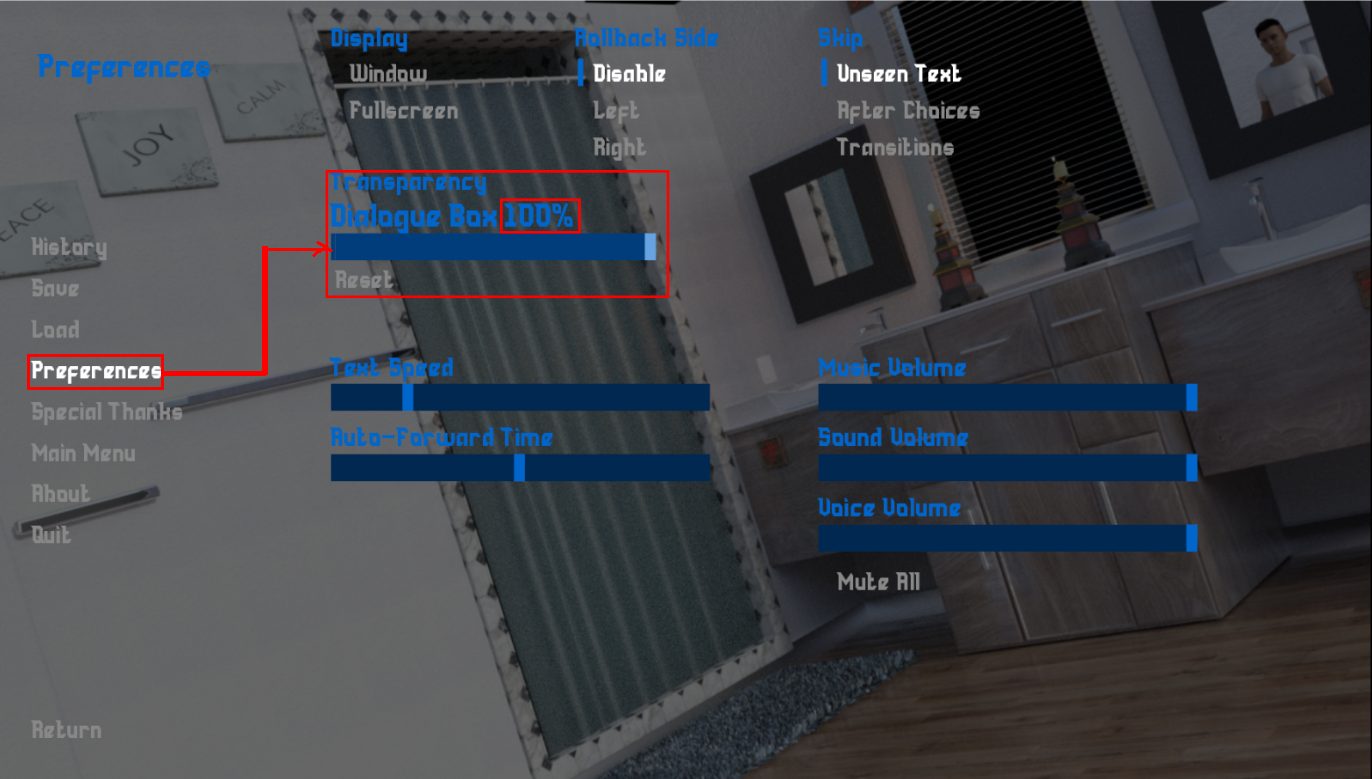Just started the game, and it has promise. My issue is the white text for the dialog. I'm losing a lot of the conversation. Is there a way to change it? If not in game, maybe in an update.
Yeah there is option to change text box opacity in game, Just follow this instruction you will find out in game
1) In the game menu screen you find Preference button, just click on it.
2) After clicking you will directed into co-menu in that you will find Transparency under transparency there is a slide bar called Dialogue Box just slide the button from 0 - 100 (default 50) where opacity of dialogue color change from transparent to Fully black colored dialogue box and Thanks for Downloading StH.