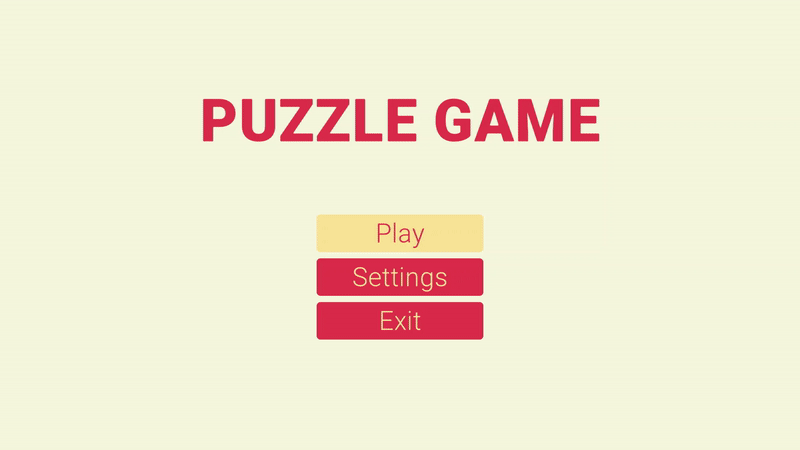Devlog #2 - Undo and Scene Transitions
So far, if you made a mistake or moved the wrong cell, you had to restart the entire level. So, I started working on an undo system.
I didn't want to be able to undo every move, mostly because it would be harder to implement, but also because the puzzles are very small, so it's easier to just restart.
To implement an undo system, I had to store a couple things about the cells like the cell's last position, the number before collision, and the number of the cell collided with. I had to save all the information, and then recall and apply it when the undo button is pressed. After implementing the system, I had to implement the button. I made it to where it's only interactable if you had already made a move, and had not pressed the button.
Once the undo button was finished, I started working on the scene transitions and a scene manager. I made the system reusable and customizable so it would be easy for me to change the transitions in the future.
I also enlarged the game scene so that it would take up a larger area of the scene.