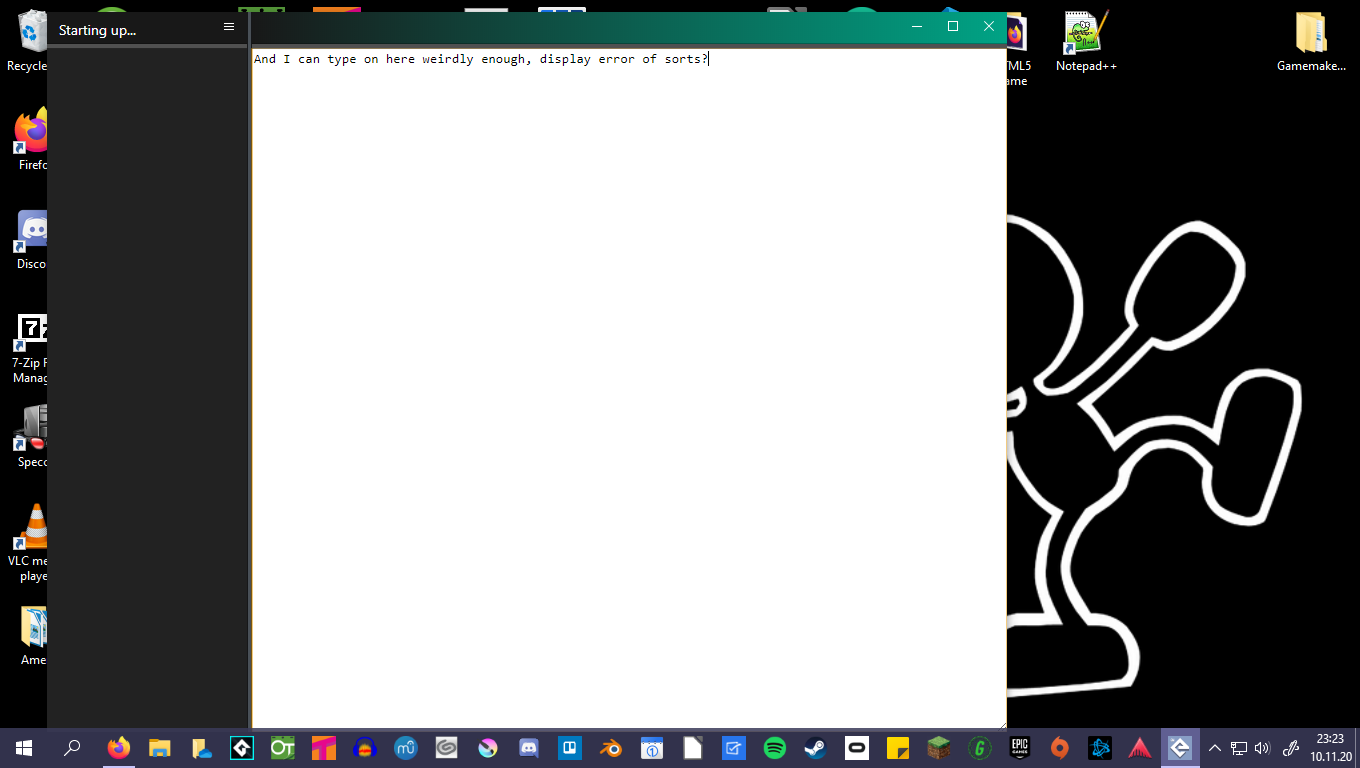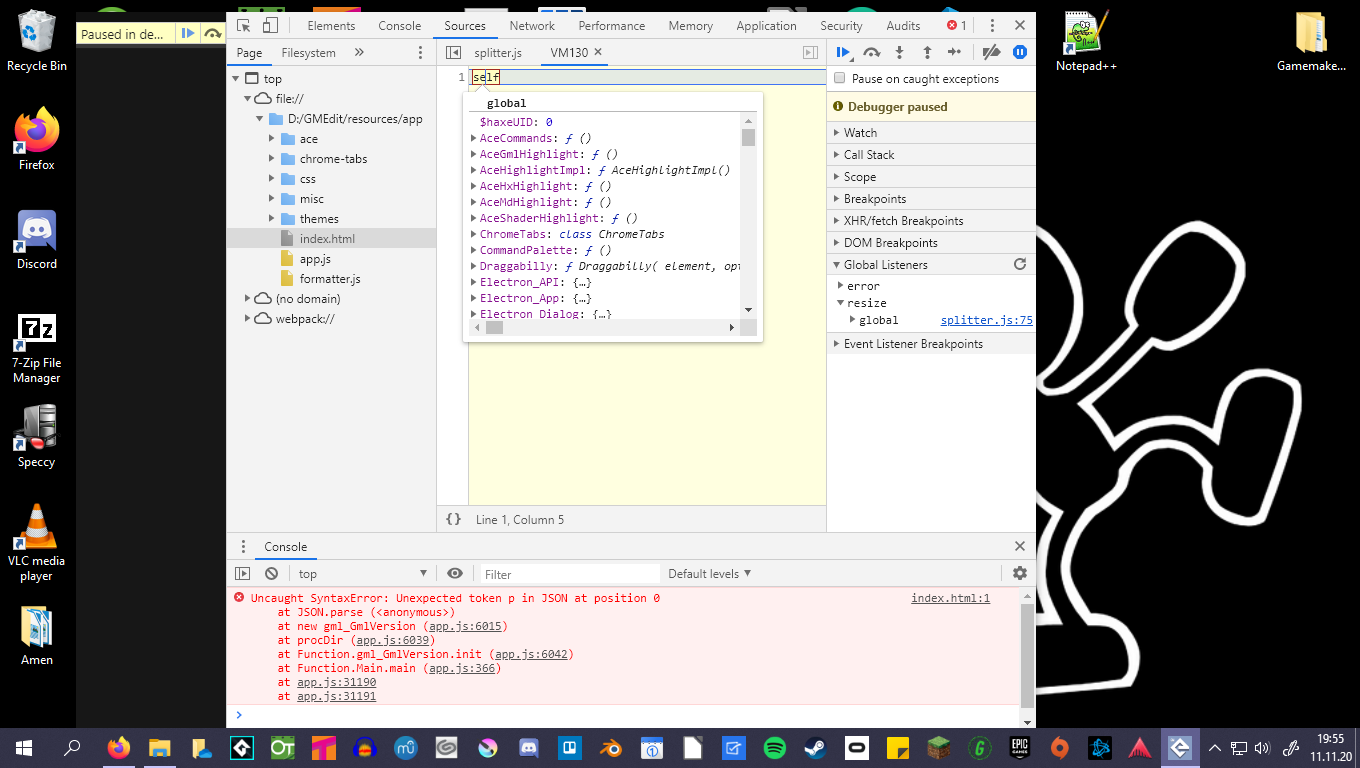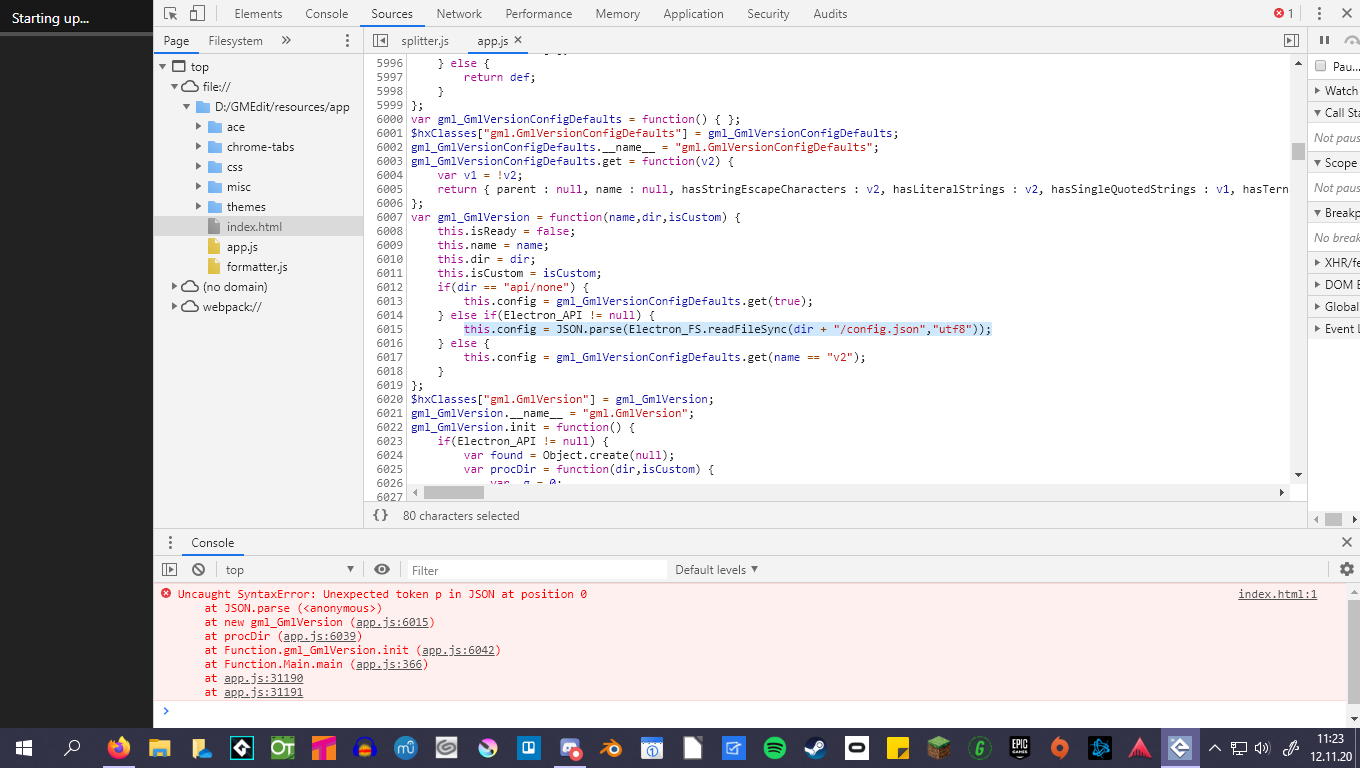Tried to redownload the editor to try and update it, and while it probably wasn't very wise since you seem to have given that option in the download page, it didn't seem to be too much bother if I did. However now everytime I open it, it keeps saying it's "Starting Up" and showing a white area that I can type in and yet it's completely stuck. It also wouldn't close correctly, I couldn't just click the X on the window itself or even minimize it, the only way to close it is by hovering my mouse on it in the task bar and clicking the X there.
Worst of all now everytime I try to download it once again (three four times now I think) I still experience the same problems, I even tried updating my graphics drivers and still nothing. If it's due to an update that's understandable I suppose, if not though then how can I fix it? Maybe it's something to do with Electron but I don't know. :/
Proof: