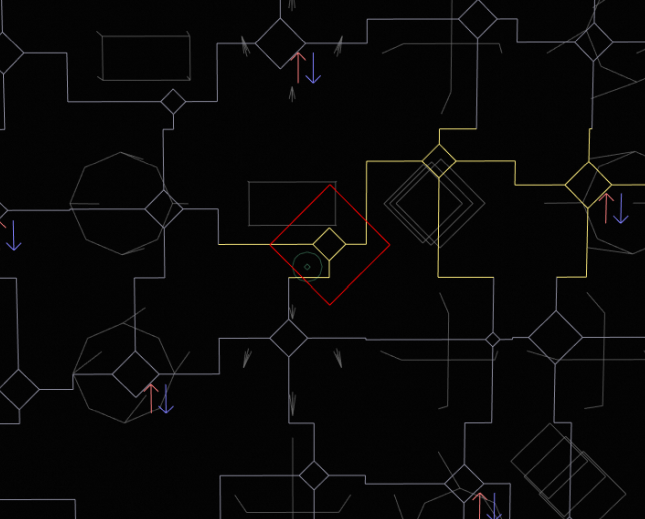
If you open a map (assuming you're not playing with Navigator modifier) you will see your current location marked with a red diamond/square. In this particular place, there are three exits. Left, right, down.
If you look above each door (again, assuming you're not playing with Navigator modifier), you will find small displays with various icons flashing. Those icons tell towards which exit or device you will go to if you take this door. So if there's an arrow right, you will move right on the map. If there's blue lightning, you will get to an ammo energy dispenser. If there's an icon that looks like three yellow "i"s, you will get to a room with an upgrade machine. The purple icon takes you to "workshop" where you can mix weapons, buy permanent upgrades, reinstall unlocked upgrades.
If you're playing with Navigator modifier, you lack the information where you are and icons above doors. But even then the navigation is possible. Each part of the map is carefully generated in such a way, that if you have three doors in a room if you take the door on your right, you will turn right on the map. Assuming you know/track where you are and from which direction are you coming. Also when you get outside, looking at other buildings, structures may help you orientate where you are.
While the non-navigator map will be explained in the game, I am not sure about navigator mode. It really screams for a whiteboard with pictures.

