Hey! Triplane Furball is an awesome game, but the incredible devs haven't yet released a Mac build. This tutorial is to help those of you Mac users who want to play the exquisite game in it's early stages.
Step 1; Downloading Wine-Bottler
In order to download Wine-Bottler, first follow this link to the downloads page. Then, click download the Wine-Bottler stable (or if you're feeling adventurous, the development version) and let it download.
Step 2; Installing Wine-Bottler
Once you've downloaded Wine-Bottler, you should open the .dmg file, and follow the steps to install it. You should drag both Wine and Wine-Bottler to your Applications folder.
Step 3; Opening Triplane Furball with Wine
In order to play the game, we have to download it. Download the single run file, and drag it to your desktop.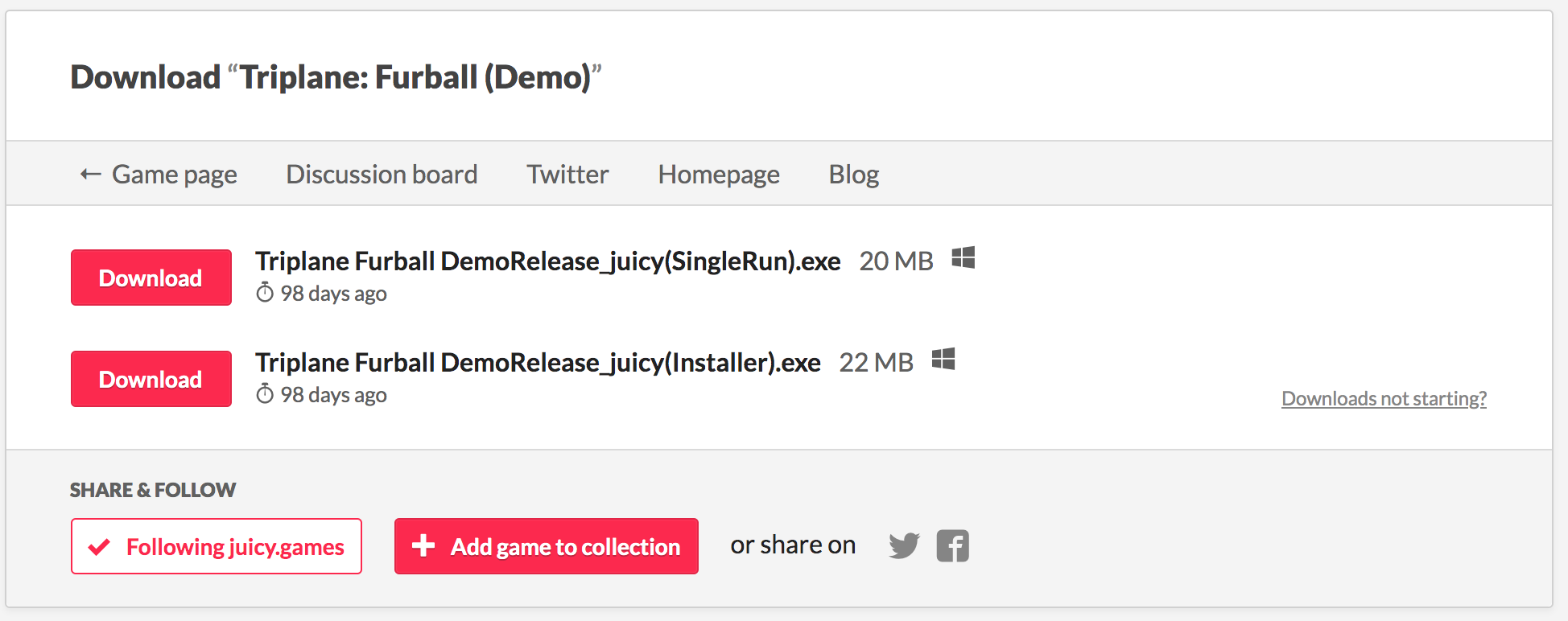
Next, right click on the file, hover your mouse over 'Open With', and select Wine (default). Then, click 'go' on the popup, and an installer will appear (assuming this is your first time through this tutorial. After this, you won't have to install it). Run through the installation, and at the end, it will most likely say that a 'critical error has occurred' or something similar. Don't panic! Just click 'okay' and wait for a little bit. After a while, the installation window's 'next' button will become available. Click on that, and Triplane Furball will open! Voilà! Now you can play Triplane Furball on your Mac!
I would like to offer my compliments to the devs. They have made an awesome game! Keep up the good work!


