The video is a cartoon animated with duplicate frames.
Interpolation is 2x (29.97 to 59.94)
The output video properties do not show the same FPS as the interpolation setting.
The image shows the video output using Mode 3 Adaptive (Mode 4 is similar at 111 fps , Mode 1 is a little off at 59.3 fps)
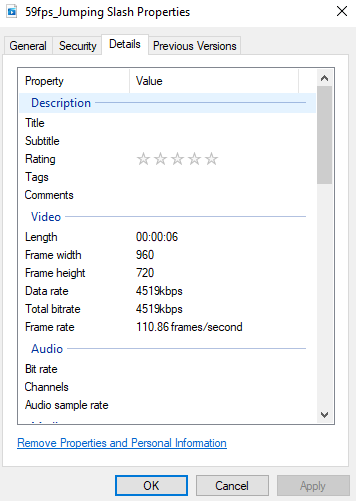
How can I get the properties to match 59.94?
Thanks for your help!


