Here 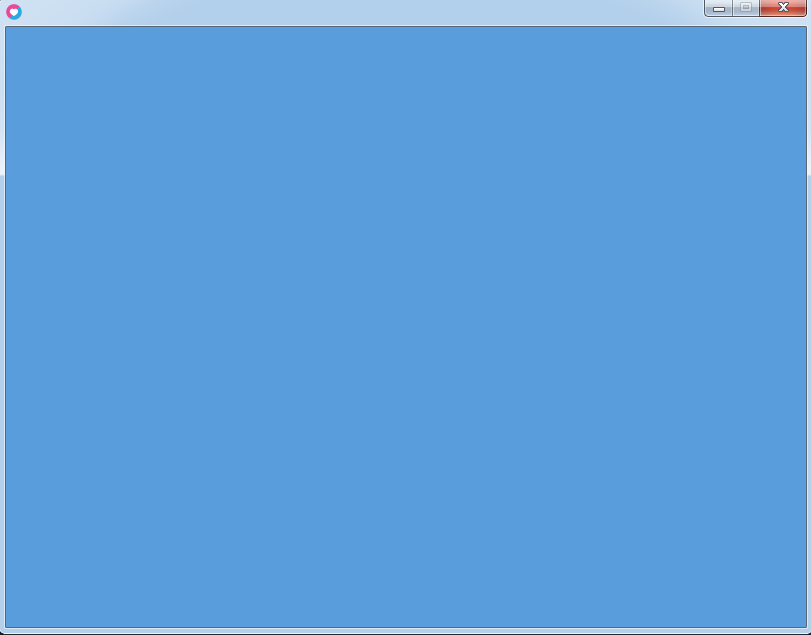
You can press the Windows key + R on your keyboard and type in msinfo32 then press Enter. A System Information window should appear, then in the File menu select Export. You will be asked to save a file somewhere. You can then send that file to me, it should have all the information I need. (Just don't paste it in a comment because there will be a lot of text in that file)
Here i upload my txt filre in mediafire, it's in folder. http://www.mediafire.com/file/7lijsnf646o6055/specs.txt/file Sorry, there is some russian words, i am unfortunately russian, so, sorry for inconvenience.
Okay. Can you see if this: https://hopem.itch.io/flower-shooter runs or not? Also, does pressing Ctrl+C while on the blue screen and pasting do anything?
I mean when you run the game that only shows a blue screen, press Ctrl + C on your keyboard, then open a text file and press Ctrl + V (like copy-pasting something). If you get something that means there is an error (a blue screen usually has an error message but in this case the message isn't printing normally for some reason).
Here's result of Ctrl + C and Ctrl + V thing. http://www.mediafire.com/file/jkn6ukapirlgn45/error.txt/file Is this even can be solved?
Its probably a driver problem so you should update your graphics drivers. Your laptop esentially has 2 graphics cards so you will have to update drivers for both.
https://www.intel.com/content/www/us/en/support/detect.html (this should install the proper driver automatically)
https://www.nv-drivers.eu/download-driver-for-GeForce610M-and-Windows7-64bit-wit...
Just follow both links and install the drivers.

