Hi there! So the in game menu option for saving is just "clear save data" The game just auto-saves when you complete the different endings.
Would you mind sharing a screenshot of your issue?
I can't believe that I haven't noticed that before, thank you! I unfortunetely can't post screenshots here, but I thought that photo of the screen might work.
So, after downloading House folder looks like this:
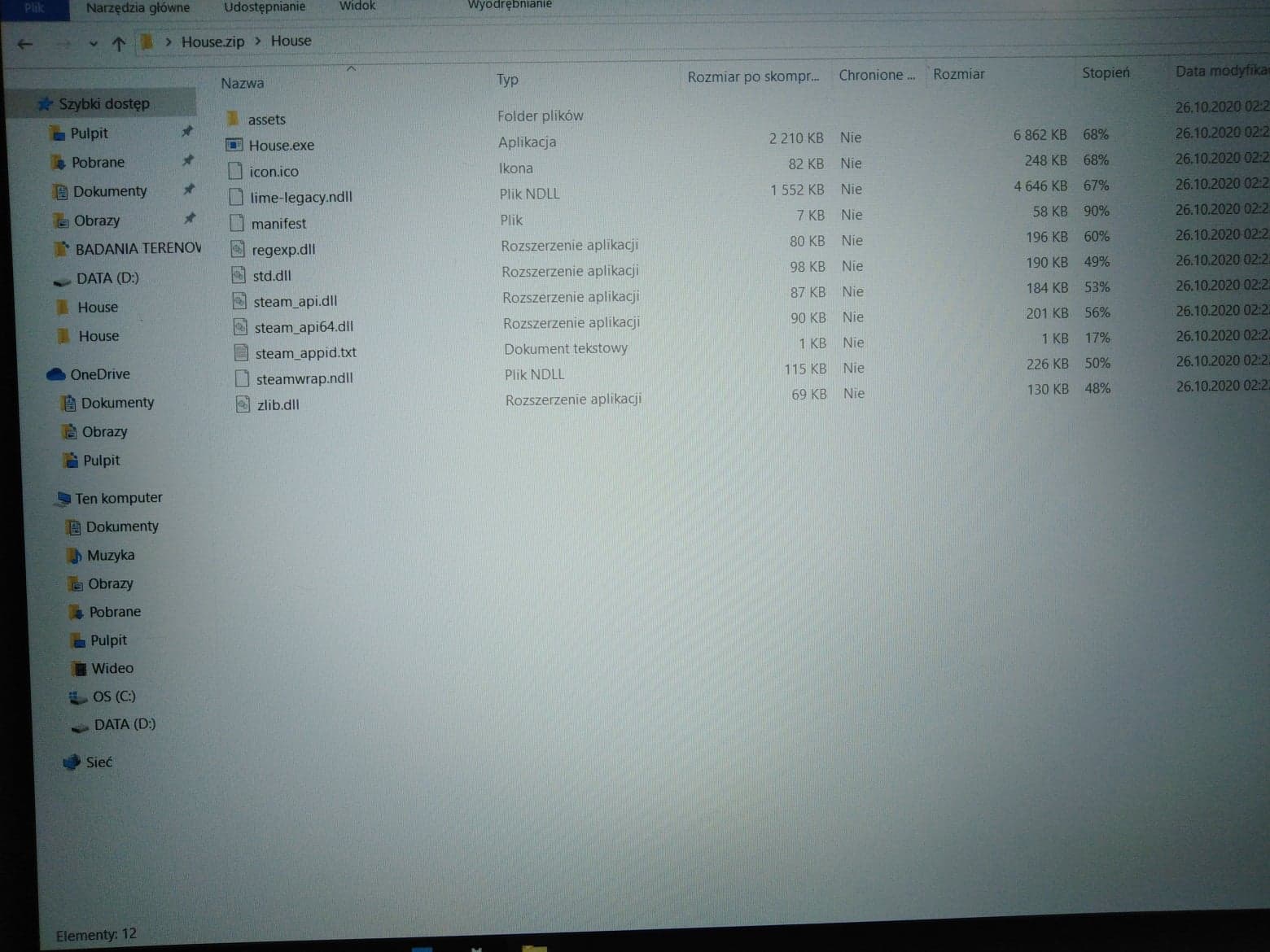
I click on the folder House.zip and then 'extract files', so the files House.exe and icon.ico have main character's face on them and everything works. But right after I close the folder and open it up again, everything looks like in the photo. So I extract again and while extracting it seems like the files are already extracted, because while extracting it says that I'm just switching them with the same files.