Hey Yal!
Small issue I've had with room pack which I've ignored for a long time.
I have rooms stored in scripts, which can all load into one big room mostly fine:
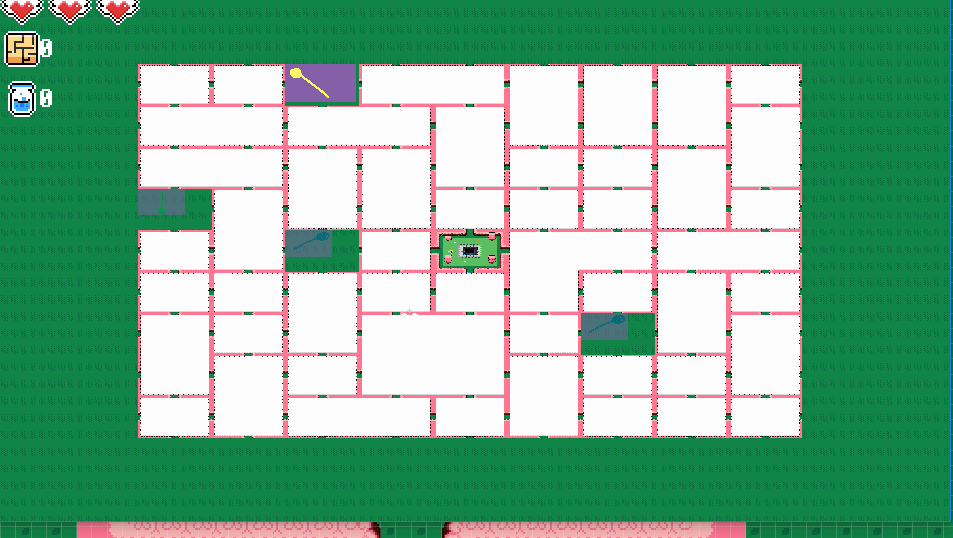
If we take the collision tiles for example (I have a script that will collide with tiles in a certain layer), they are loaded onto a different layer to what they were before. The chunk at the top is already in the room, but the chunk where I walk through the red collision tiles is from roompack loading.

I have double checked and the rooms stored in scripts have the exact same layers and depths as the room they are loaded into. Very confusing.
Hope you can help!
Thank you,
Jamie~


