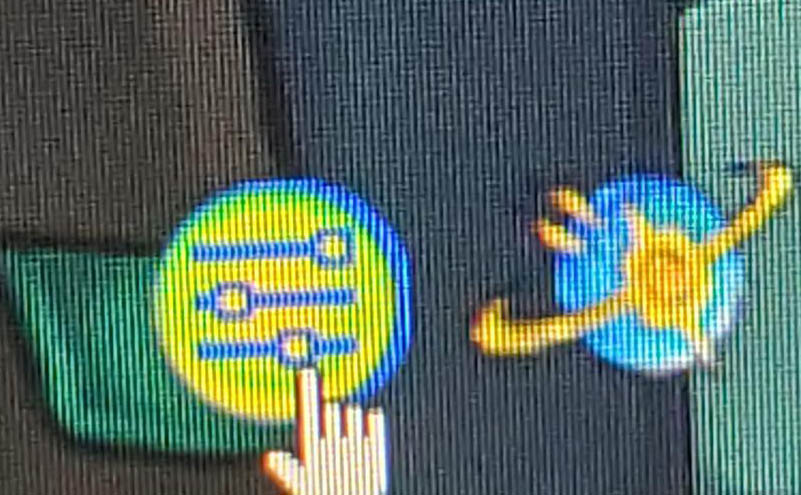I'm mindblown that you've actually done so much to the game now that I know you're just starting out as a programmer of sorts. The micro-expression addition seemed like a touch of genius to me! I'll be keeping that in mind when I get back in your game!
Oh, don't worry! I've noticed the option icon as well, it's pretty visible. It's a good decision, and now that I thought about it, your simple dialogue box also contributed to that too in making the game effectively even more immersive. The option I'm referring to is the sound settings. I can't seem to find them in the option icon, but I suppose that also comes with the engine.
I am no programmer or a game developer so this is only a suggestion. From many visual novels I've played, I recalled some of them color-labeled a dialogue with the flirt option or they come up with a simple three to five word liner that can still fit the "Flirt" word next to it. I'm sure you'll be able to find a way that fits to your game.
If it's something about highlights, one thing I recalled as to why I didn't notice it was a clickable item at first was probably due to the choice of color, as it blends like a part of the CG. But there's a no problem then if the mouse turn to a hand, it may have just been my cursor at the time hahaha.
Thank you so much too for valuing my review, I didn't expect you would take all in so I appreciated that as a player. I hope my feedbacks have helped you somehow :D
Added in my wishlist! There's no need to rush in making a masterpiece like this and I'm looking forward all the same once this will be released sometime next year. I'll keep the Special Access in mind, as this is on top of my VN list.
Wish you all the best too. Cheers! 👊