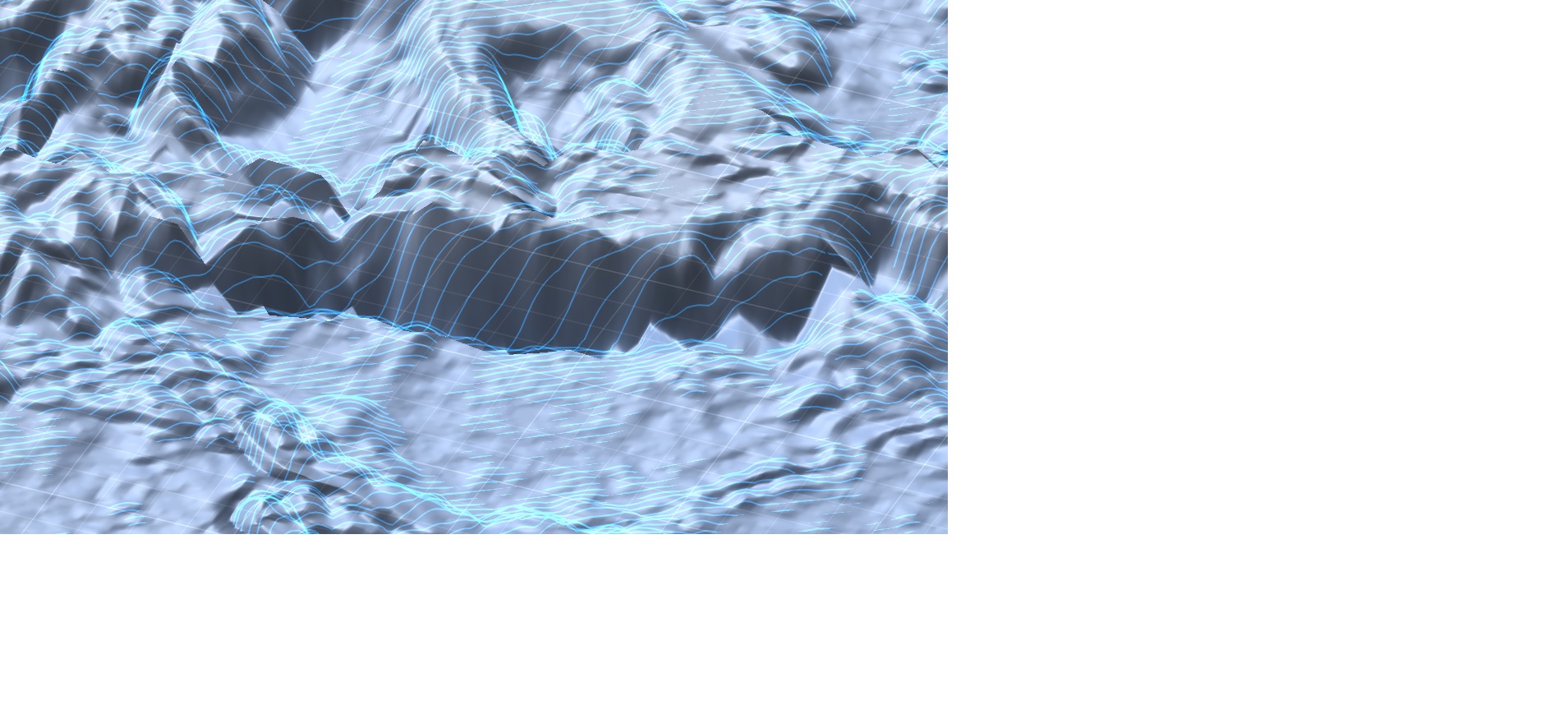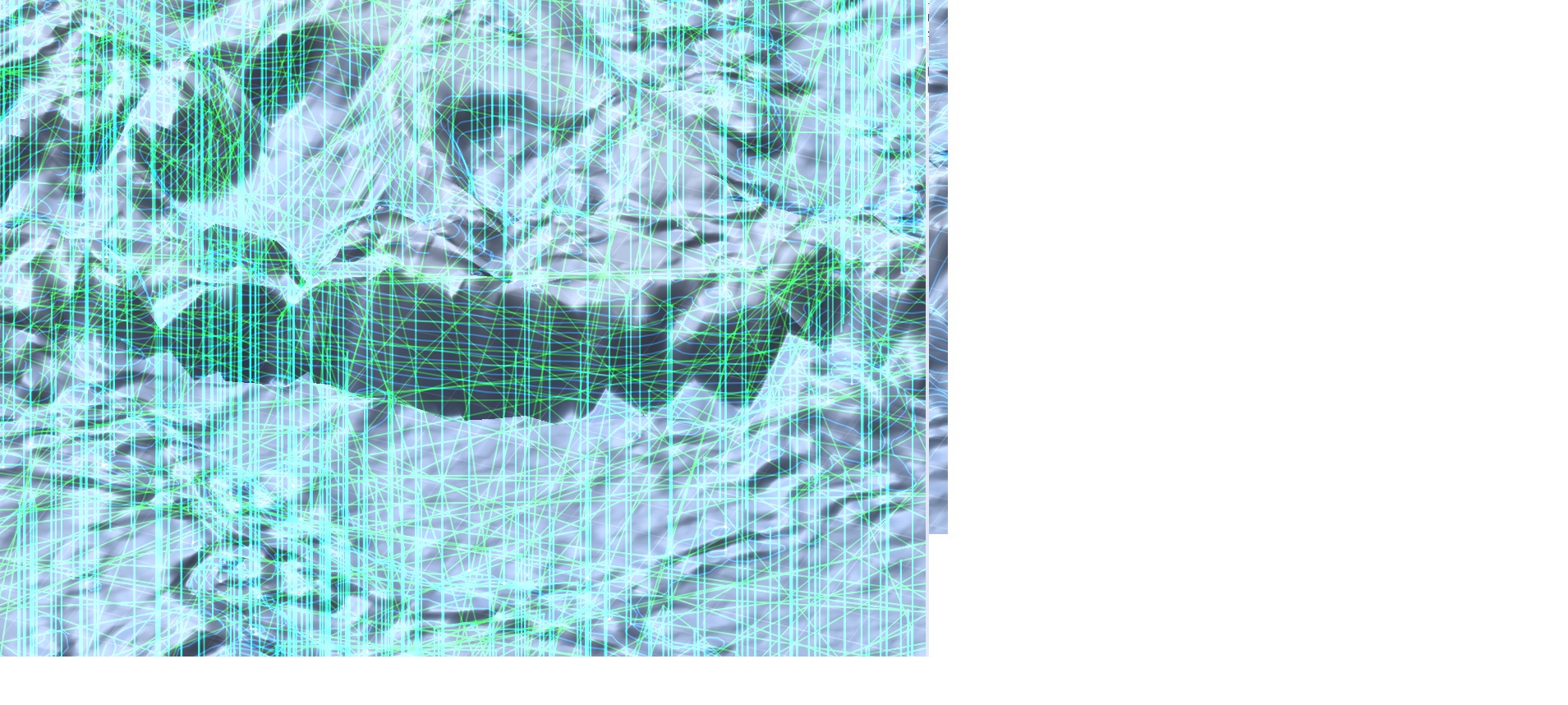I'm trying to use conform to give a better z finish on steep areas but controlling the stepover vs flat area and missing area without too much z finish in others.
would another optional tool path type better suite that or would you plan on adding a z finish option .?
maybe combo with a deviation angle between a planner and a steep finish stepover x.x stepdown x.x @ % angle?