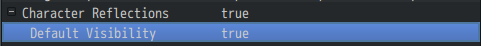I knew about this plugin from Echo607, and it's quite well made! However, my only issue with it is that the Reflection layer never turns off unless I use the plugin's parameter. And even if I turned it off from there, it never turns back on in plugin commands, vice-versa.
Unless I am missing something, I apologize for that.