I'm trying to use lines to set up some sort of box structure, but when I try to copy and paste the it they link to old nodes.


This is what happens when I try to paste it on another board (which I intend to do):


Visual planning ideaboard, by indie devs, for indie devs and creatives · By
Hello! Which version of MasterPlan are you on?
Also, it seems like there are two issues here - one might be with copying Line Tasks, and another seems to be in pasting Line endings across Boards (which shouldn't be doable). Could you reproduce the first bug with a simpler setup? From the first to second picture, it seems like you have a line ending lying on a base, right?
I'm on the latest version, just downloaded it today (0.5.1).
Here I just copied this line and pasted it on the same board and another one. The red dot is where the cursor was when I pasted it.

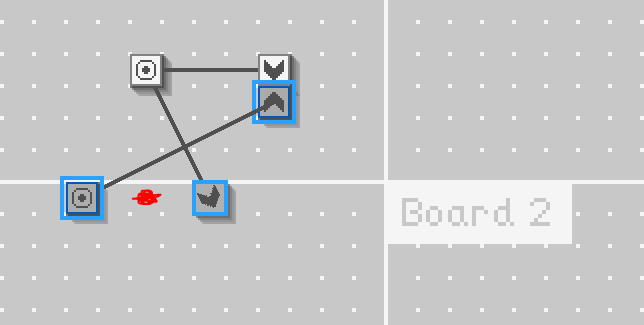
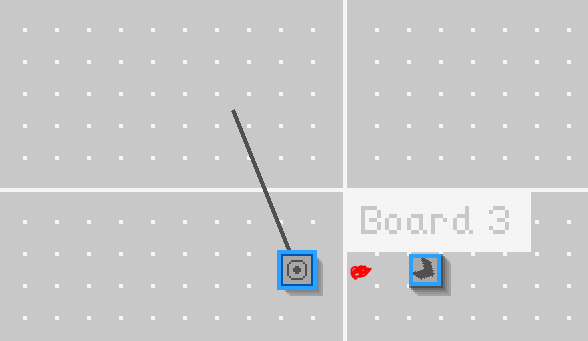
I get that I might be using the feature in unintended ways, but it would be cool to allow it to be used like this too.
I see, thank you for the visual clarification of the problem. I'll see about including this fix in the next update.
I think it's fine to copy individual lines, of course; the problem comes in when pasting arrow heads to other boards. That's just not the way it's supposed to work, and opens up issues due to the way MasterPlan is designed. Lines that span multiple boards could be a very useful and cool idea, but I'd have to re-design some things to get them to work properly.