How do I open it. I have a chromebook. Do I need to enter stuff into the terminal?
When you finish downloading the Wild Shape zip file, click on the zip file and you will see an option to extract all at the top. Click the extract all option
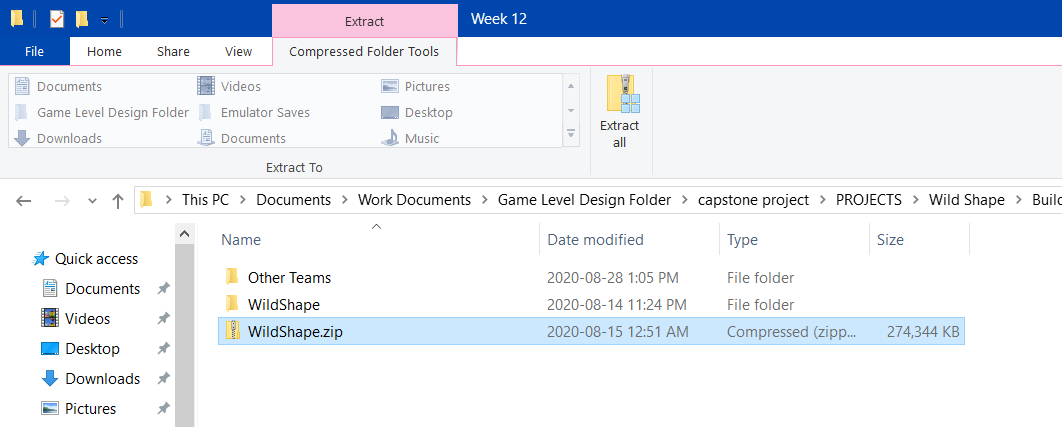
A window will appear asking where to put the Wild Shape extract files. You can click browse to choice where to place the files. Check show extracted files when complete then click extract.
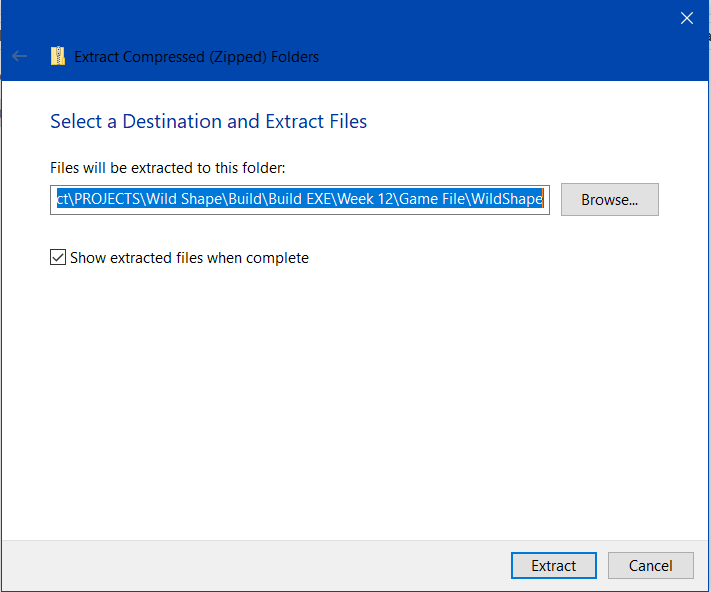
Once extracting is finished the Wild Shape folder will appear. Click on the Wild Shape folder and you will see Wild Shape.exe file. Click on Wild Shape.exe file to open the game.
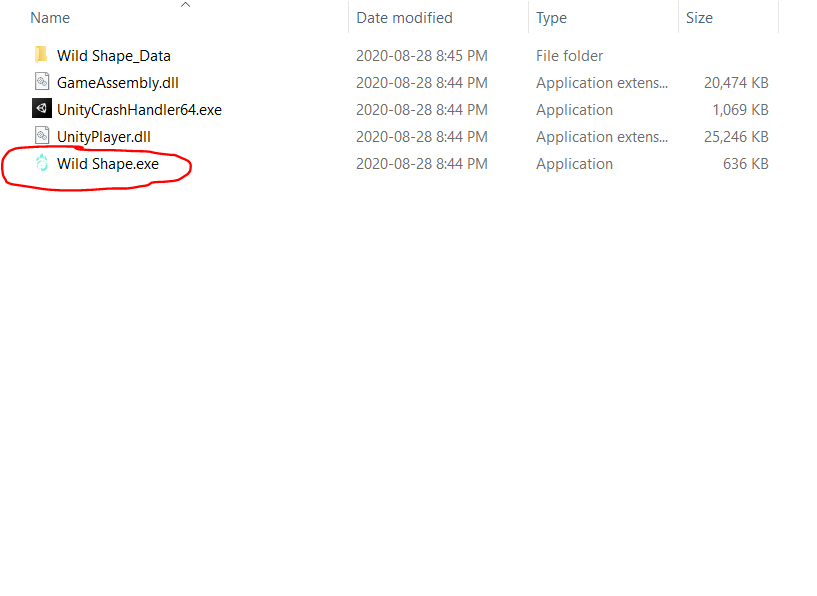
Hope this helps clarify things.
^^^ TL;DR the devs dont have a chromebook
if you wanna play, got to settings and enable linux (beta) and let it load. when its done, download the files and open up the app package and let it load. once its done an icon will (hopefully) appear on your launcher. if it doesnt, you will have to use the terminal.
hope this helps!
-IGotUFam, Owner of an actual Chromebook
edit: if an icon doesnt appear, there are tutorials on the internet which can teach you how to use the terminal. However as its a chromebook, its expected if some of the commands listed on tutorials dont work

