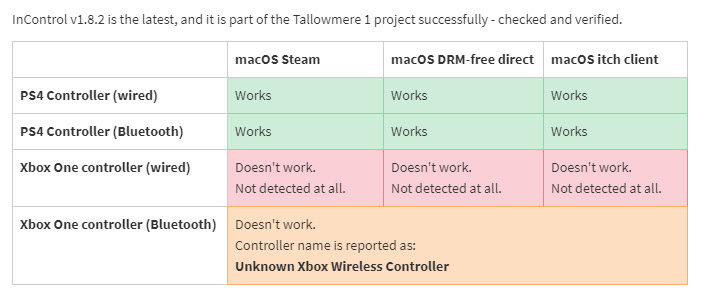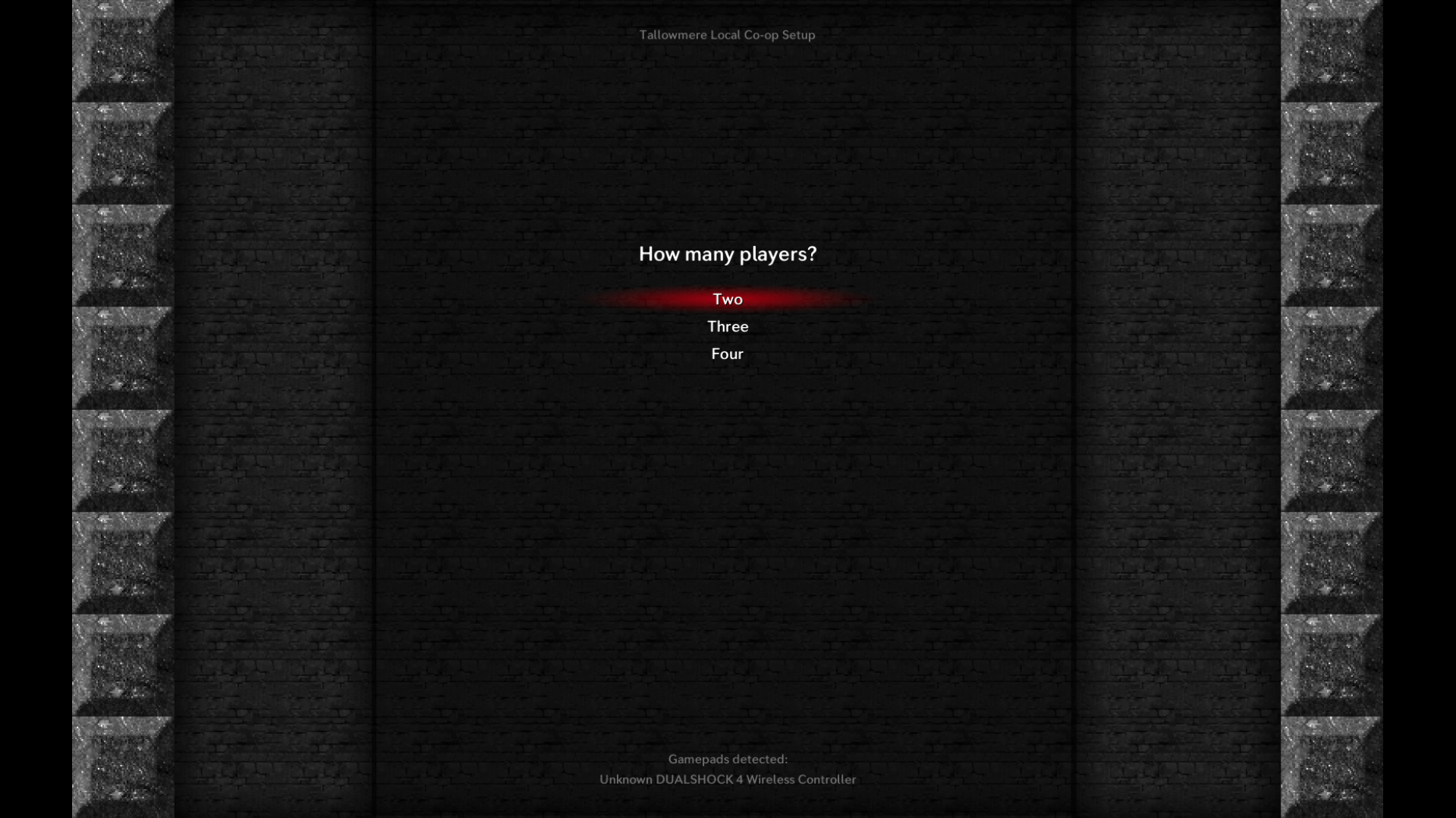In options, it allows me to select PlayStation Gamepad, but it doesn't actually let me use my PS4 controller, which is connected to my Mac via Bluetooth (works with other games). Even with PlayStation Gamepad as the active input option, I'm still able to navigate with my laptop keyboard. Is this controller issue a known bug for Mac?