19/07: CORE FINISHED
I am very happy to be able to say that after about a week of working on my game (having started with absolutely no knowledge of unity or game making) I have finally completed all the requirements I set for myself at the beginning of this jam! Even though I finished this, I will still continue to work on things for the remainder of the jam- As I want to push this project as far as possible. Next on the list of things to do are:
- Changing up the tilesets so I like them better
- Update the start screen with actual images
- Attempt to get the character a better aim for objects (I often accidentally plant 2 crops instead of one)
- Watering crops
- Selling crops
- An inventory
- Energy bar ( accompanied by basic UI )
Not sure how much I'll get done of that, but I'll do my best ! I'll try to perhaps add some lore to it as well if I can find the time, though it's not my main focus. A name for the game would be fun as well, if anyone has suggestions please tell me !
Anyways, back to what I got done today:
-I already had a very simple player sprite made, which I then made a sprite sheet of with the character facing in different directions and walking (it could be way better, but I chose to not focus on bettering my skills with that as I'm mainly focused on the functionality of the game):
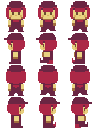
I then implemented that, making an animation clip for all idle stances and walking motions in all directions, and then added all transitions to the animator as well as edited the movement script to call on these animations.
-Secondly, I put more edits into the camera settings since I felt like it was a little too zoomed out
-After that, I changed all the 'soil' objects (the spaces you can plant) up a bit - I moved them out of the tilesets, and added all of them as planned- I'm not sure if this is the best way to do it though, but i just copied them all and placed them as seperate objects like this:

..I have a feeling there's another way, but alas
-The next thing I did was the most vital part !! I wrote a next day script (after a lot of struggle), that upon interaction with a certain space (I chose the house) would put all planted crops in the next stage of growth ! Each script for the soil has variables saving the current stage and if a crop is planted, I called those variables with a code that looks like this:
GameObject.FindGameOjectsWithTag("tagNameObject").GetComponent<scriptYouNeed>.variable;
You also need to implement a setter if you want to edit any variables in the original code, I believe.
-Lastly, the last thing that was left on my to do list: making a menu! I followed the tutorial of the Brackeys youtube channel, and found out that there is a thing called 'textmeshpro' in unity that you can import when adding it under UI, it includes several fonts and should be more clear than the basic text. Either way, I added in a few simple buttons and some background music, and with that all is complete! (though i should probably find a way to close the game after you leave the menu).
I made a quick build of my current game, and this is what it looks like right now! (i had to split it and twist it a lot to get it working, so that's why it looks a bit off whoops)
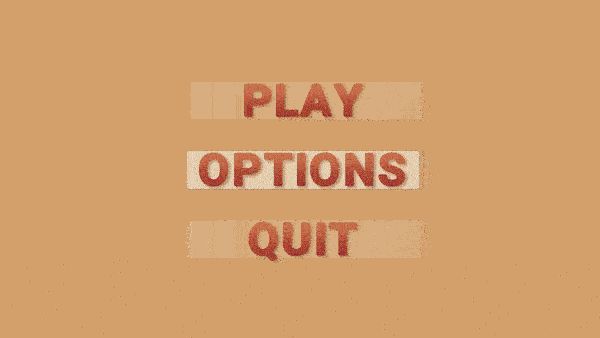
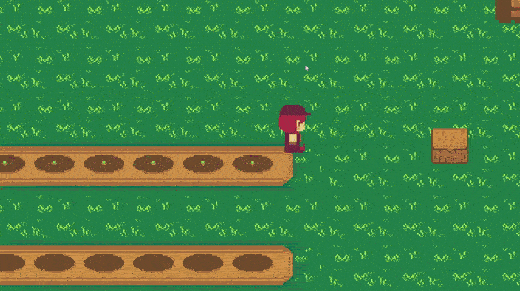
Anyways, that's all I got for today !! If you got any questions, suggestions, or anything- feel free to !!

