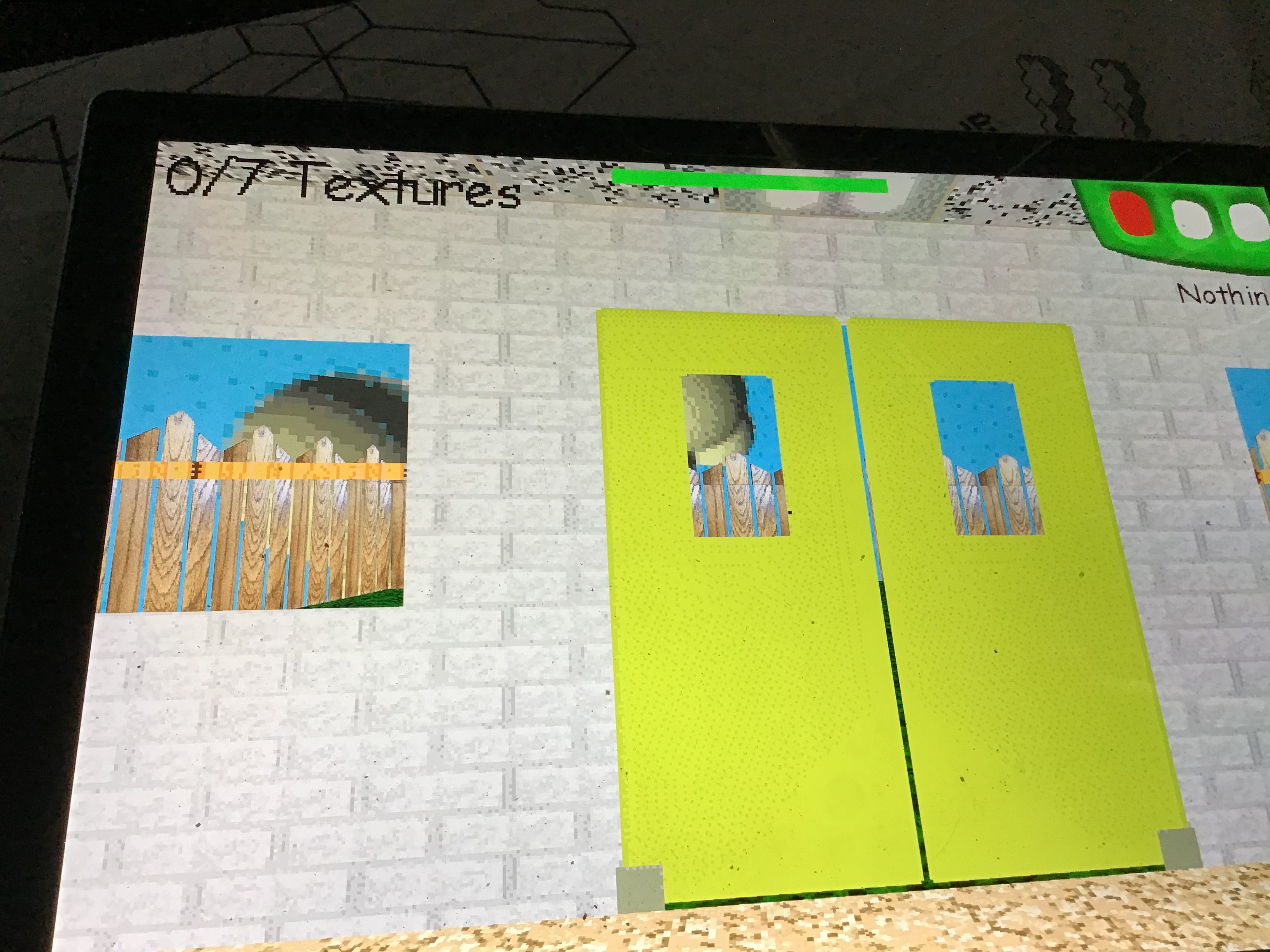Design in anim8or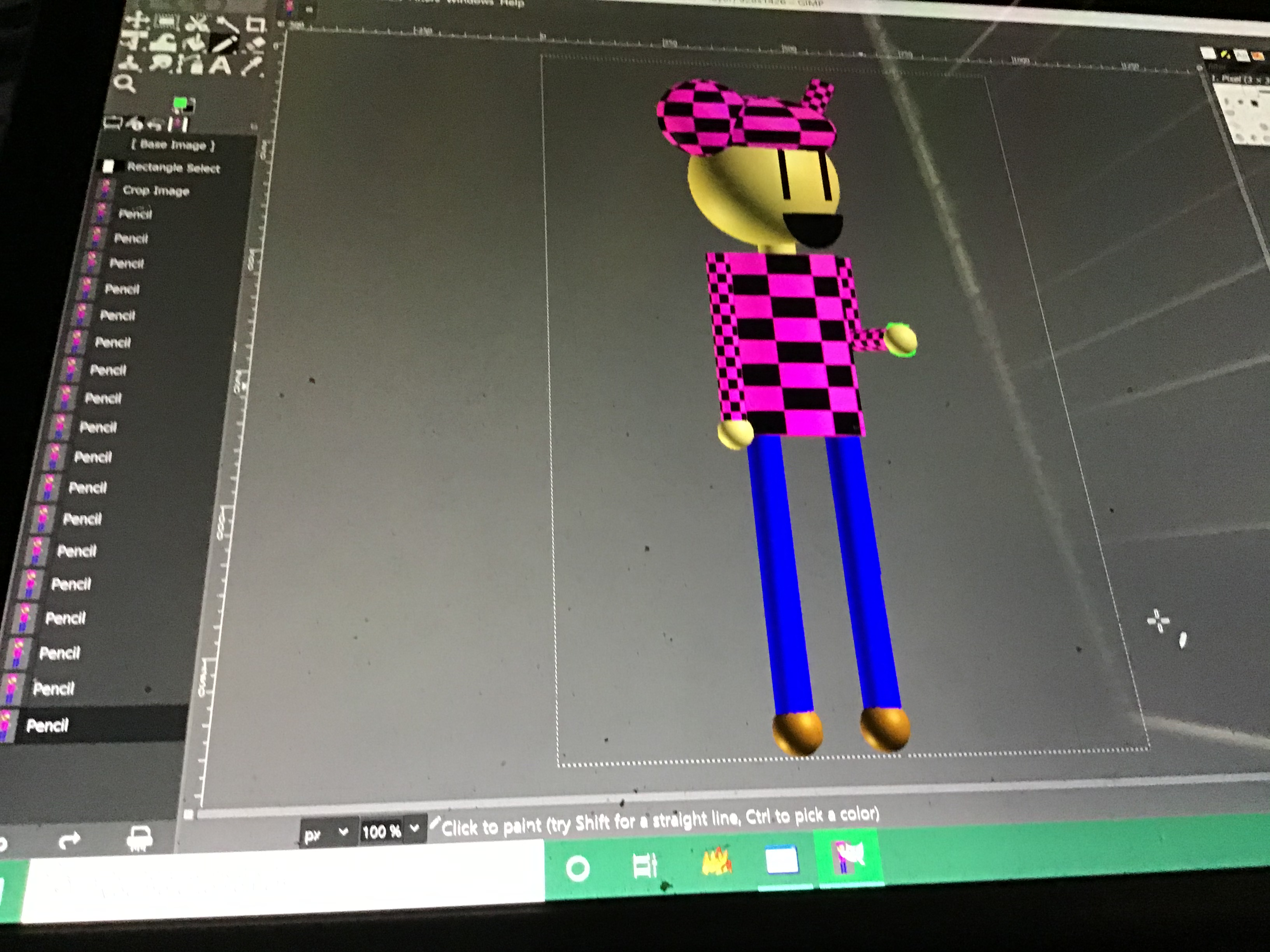
Viewing post in Barno's Basics Free Exclusive Edition comments
1. Download dnSpy.
2. In, dnSpy, open up your Assembly-CSharp.dll. (It's located in the data folder of your mod.
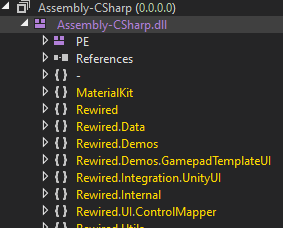
3. Open the thing that says "-"
It now should look like this.
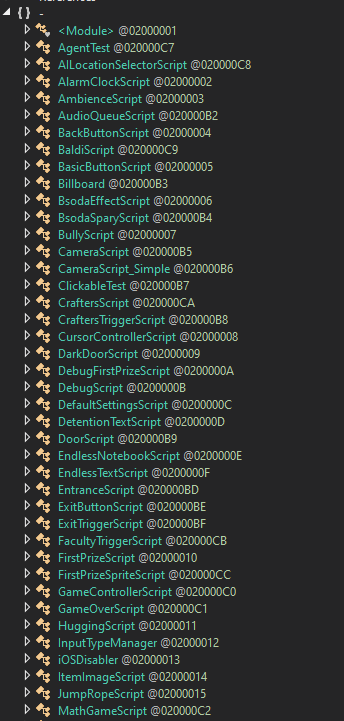
4. Find GameControllerScript and open it.
5. Find the UpdateNotebookCount method and click it.
It now should look like this.
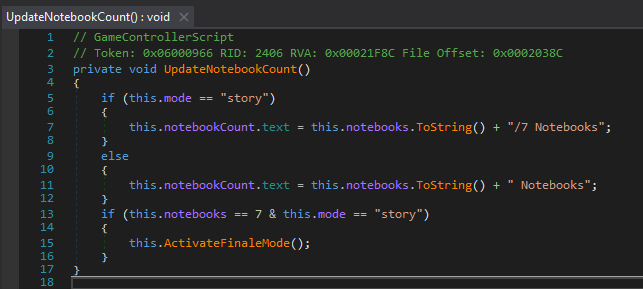
6. Right click on the first bracket and left-click edit method.
7. You can now edit the text that says "/7 Notebooks" and/or " Notebooks" (Don't remove the ")
Example:
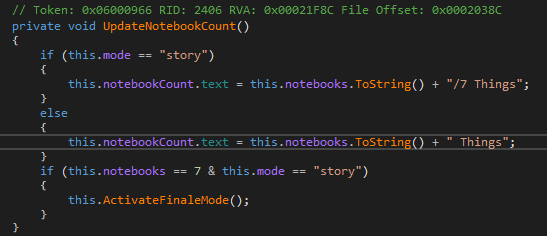
8. Click "Compile"
9. Close GameControllerScript, -, AssemblyCSharp.dll and AssemblyCSharp (0.0.0)
10. Left-Click File, Save Module, and then the OK button.
11. Close down dnSpy and test it out for yourself!
Results:
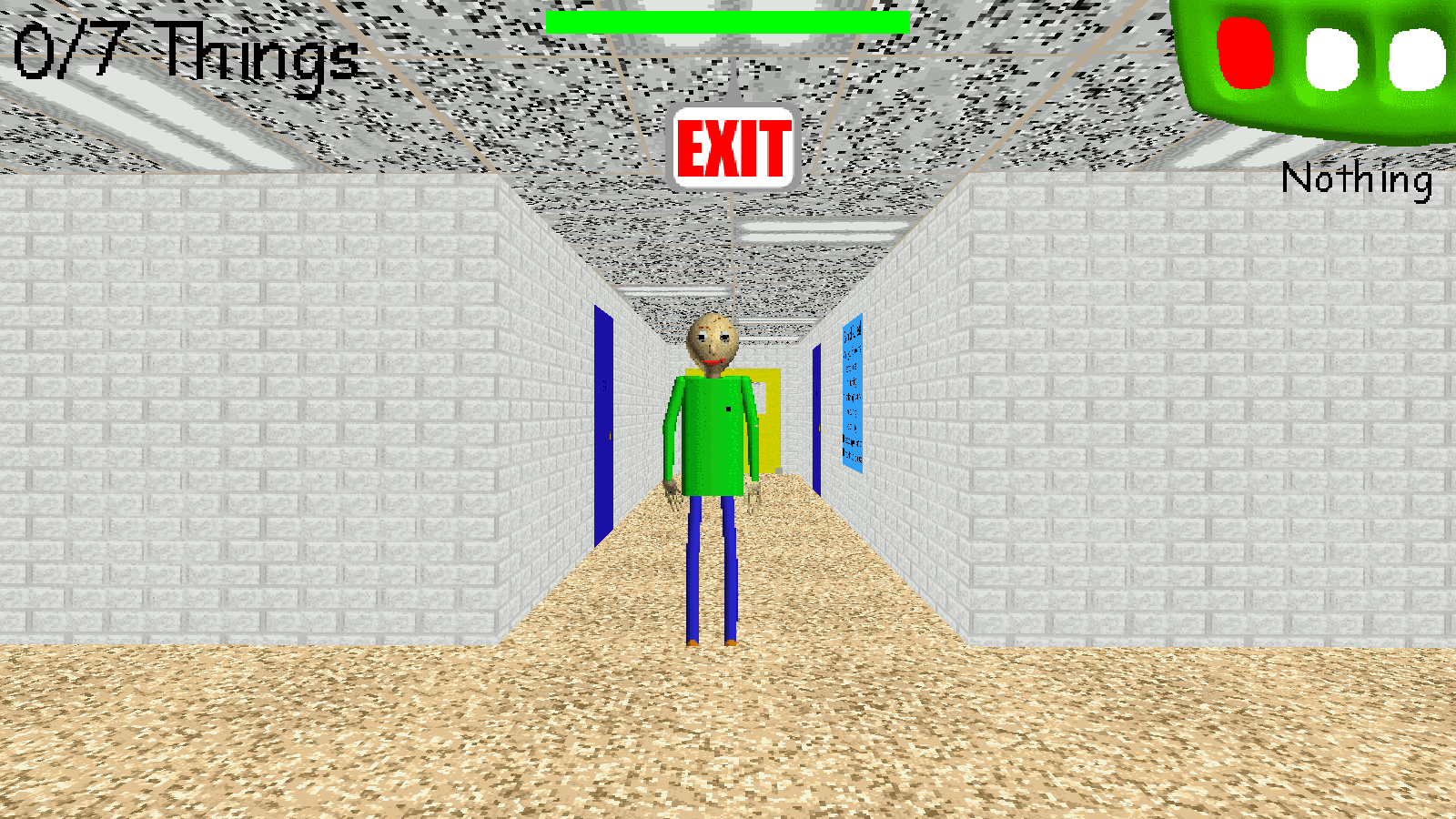
And there you go!