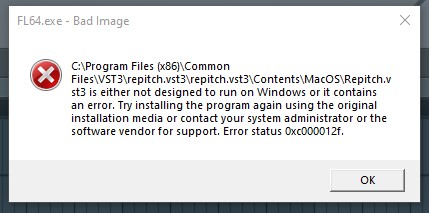Hmmm…
The .vst3 file should work in both Mac- and Windows-based hosts.
Try this:
In FL Studio, open the Plugin Manager (Add → Other → Manage Plugins). Ensure that repitch.vst3 is in one of the “Plugin search paths” listed. Turn ON the item under “Scan options” labeled “Rescan plugins with errors” and then click the “Find more plugins” button on the top left.
It seems like Repitch fails to load on the first scan, but then passes on rescan. When I have the time I’ll fix this bug, but for now this workaround should get it up and running.