Hello, I also have an issue installing on an M2 MacBook Air. I get the screenshot attached when I tried to install from the .dmg file I just got after purchase... also the icon doesn't show up. Any ideas?
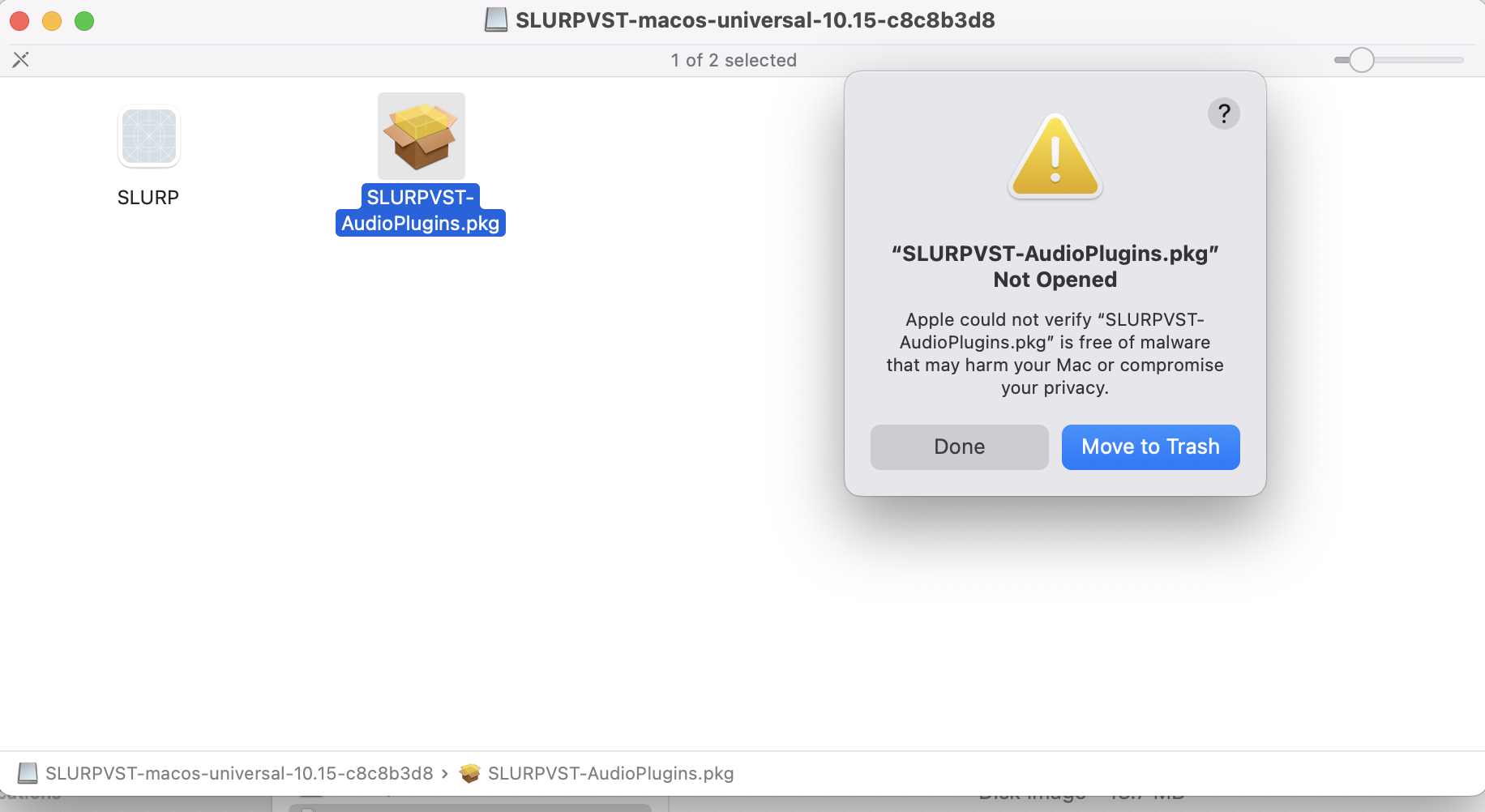
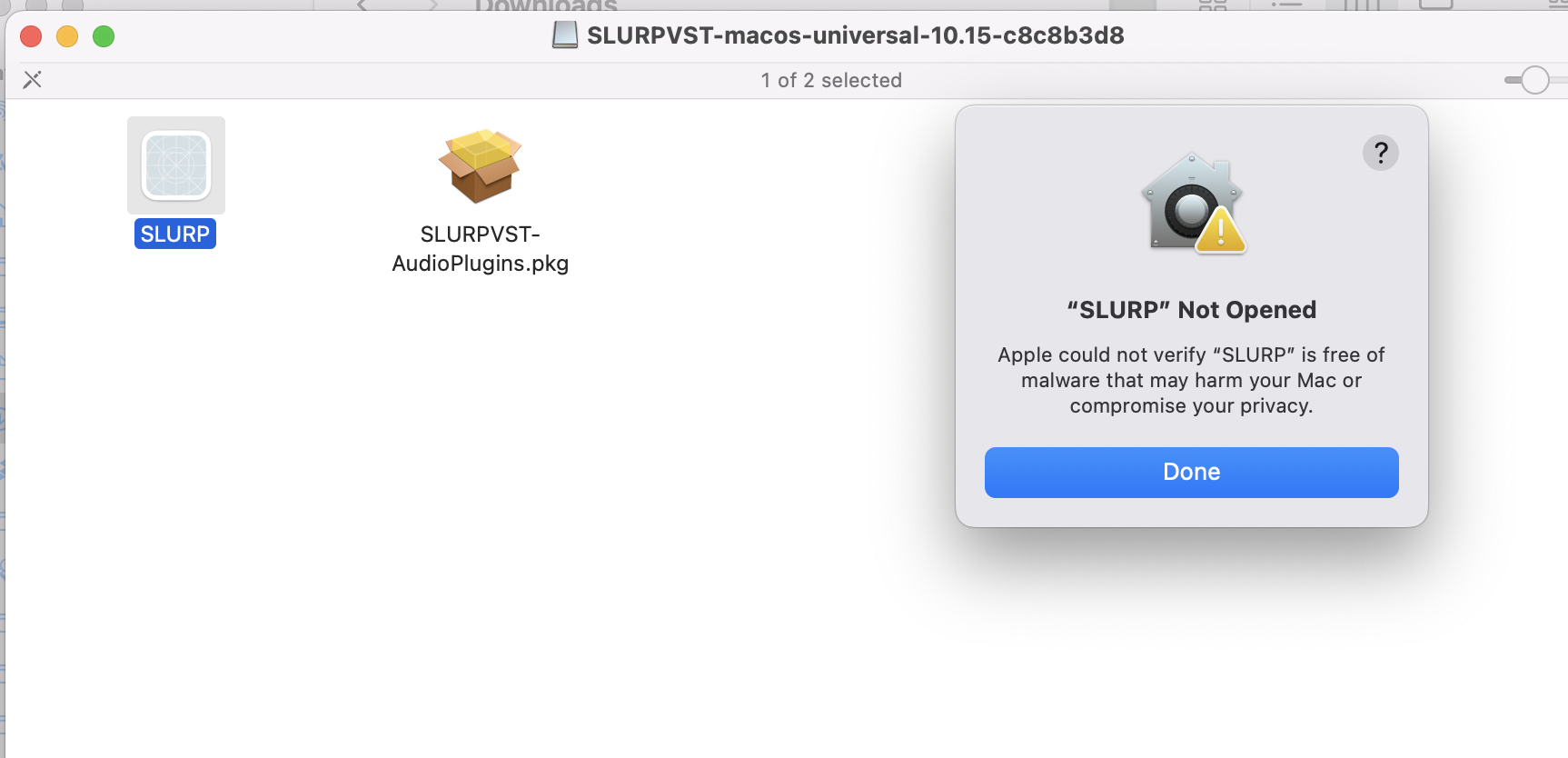
Seems like apple is suspicious of the installer file, it was recently created so that makes sense.
I don’t have an apple computer, but apparently you can go to your System Settings > Privacy & Security, scroll to the Security section and look for a “File was blocked” notificated and force it using “Open Anyway” to authorize it.
Hope this solves the problem :)
Awesome, good to know! I’ve added this info to the installation instructions for others :) https://isivisi.ca/docs/slurp/installation/#installers