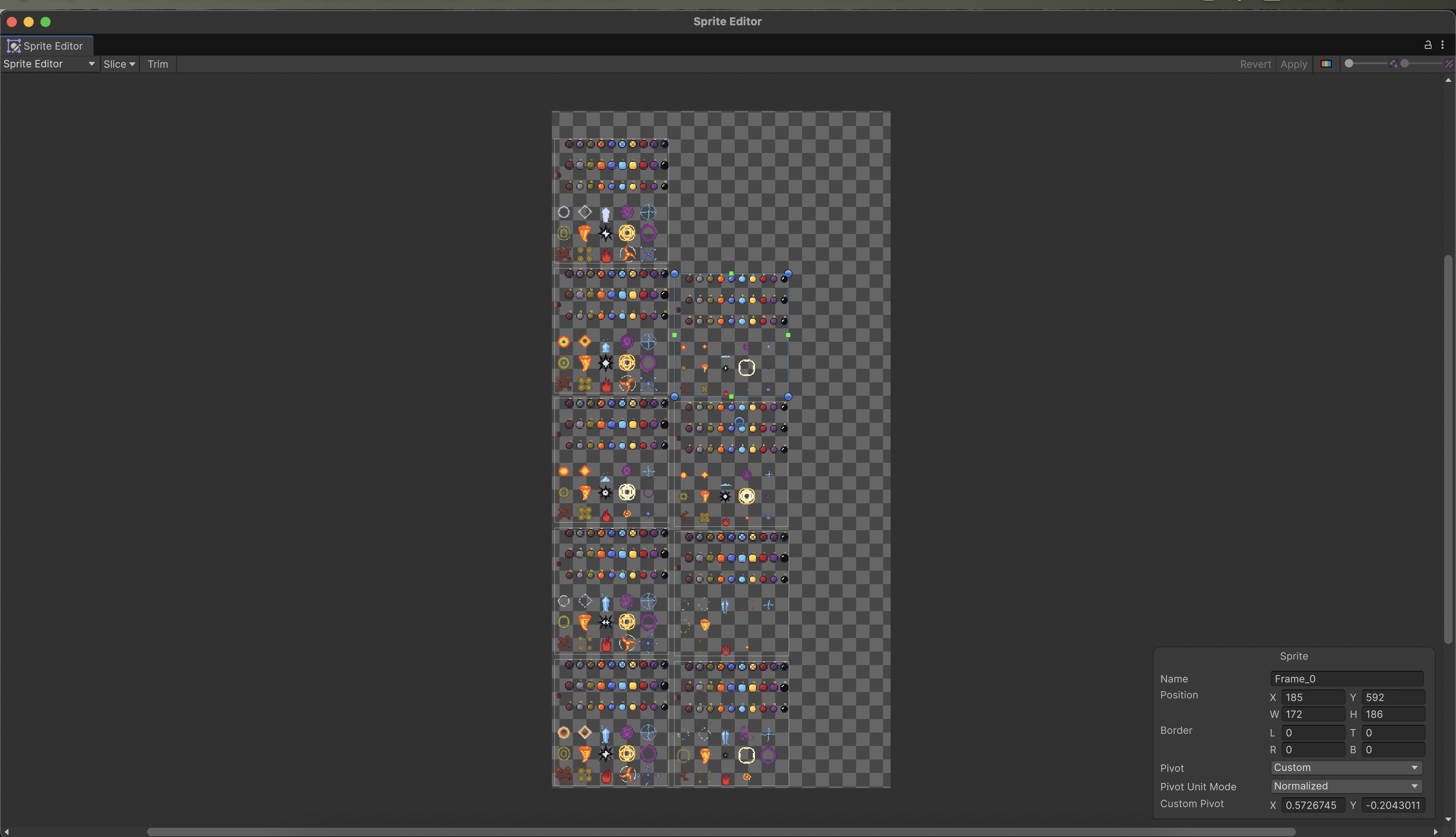Hi liuchunyao90! Thanks for your feedback 😄 This file is a spritesheet, so it needs to be opened in Unity's Sprite Editor to slice the sprites. This is a standard Unity step, and it's how all buyers use the files.
If you’d like, I can send you a quick guide on how to use the spritesheet in Unity to make it easier.