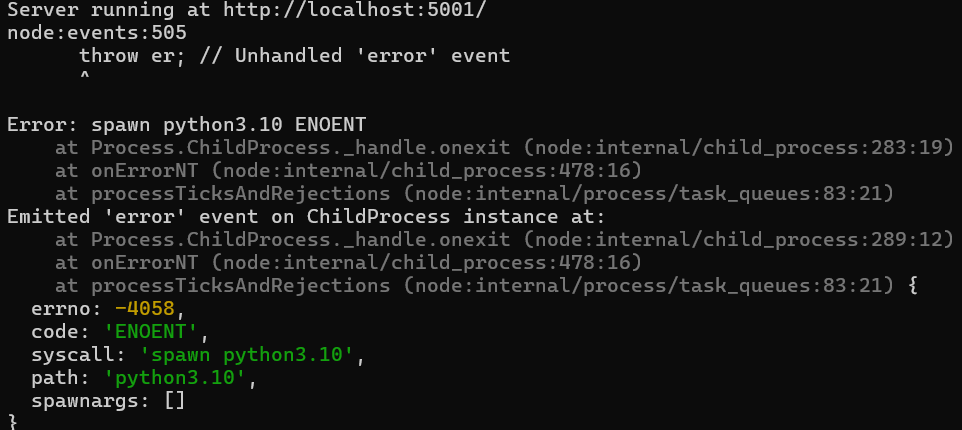Thank you for your report!
there is no plans for linux at the moment
For your problem, go to cmd locate in chatai folder, use the next command:
app.exe --verbose
and send me the screenshot
Seems you don't have installed python 3.10 (you can install using microsoft store), check the install instructions:
Requirements:
- Install Python 3.10
- Install CUDA (Win 10) or CUDA (Win 11)
- Download and unzip the .zip file into the folder where you want to store it. (It’s important to choose a folder with enough storage capacity to download the tools and models, at least 20GB).
- Run
app.exe. - The page will open—just continue the process there.
Run on Local Network (You can connect from other devices on your same network) or Run Online (You can connect from anywhere):
- Run the
generateLinks.batfile. - This will create two direct links to
app.execalled online and network. - Select the one you want to use.
- The terminal will display a QR code and a link—you can either scan the QR code directly or copy the URL.
I did create a github repo were i did post it https://github.com/Kiremode/ChaitAi_Linux_Scripts if you have questions what problems i did have (and i still have some that need to be fixed but the base version is runing ) etc then you can ping/DM me on discord (i should be in the HeadArrow Discord ) else my user name is the same as here.