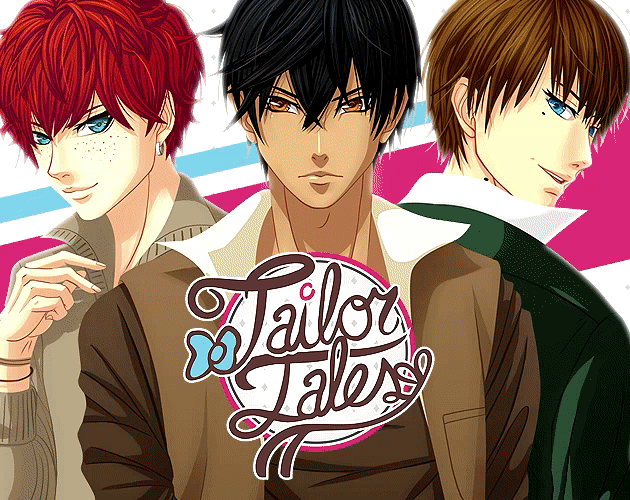Hello! I've been playing this game on Steam and I finished all of the available boys' routes. You did an amazing work, really! I was trying to replay the game, I tried to change MC's outfit but the game didn't let me. It kept showing this screen.
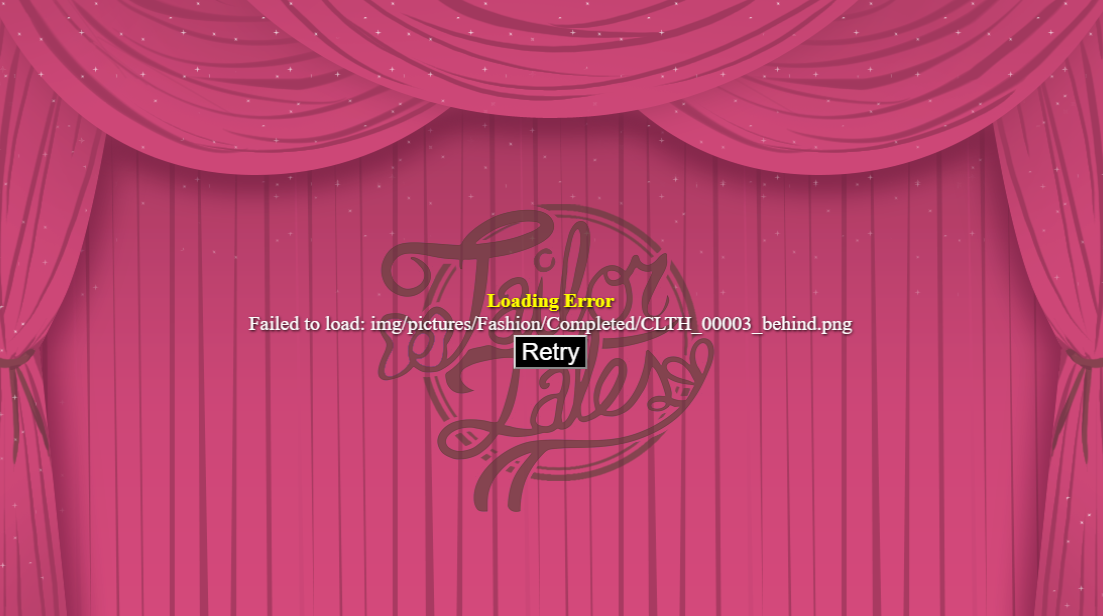
Sorry if my English is bad, i hope you can help me with this problem :')