Every time I customize my avatar and click finished, it says error on my screen. What do I do?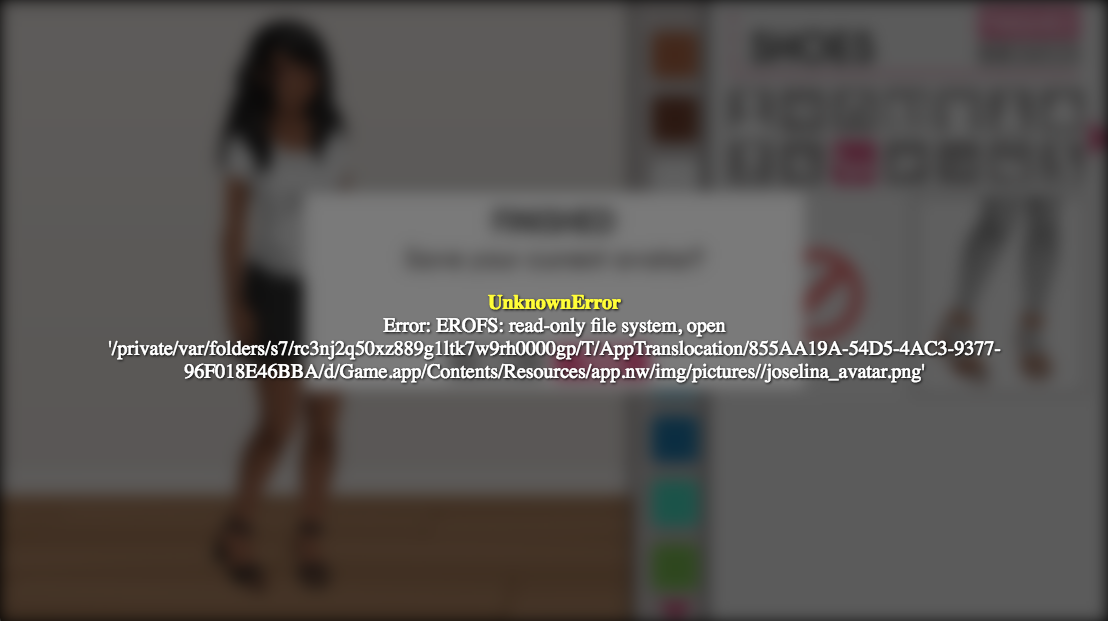
Mac is not officially supported 100% because of this error.
You can try these workarounds:
Mac users: Let Itch install the game for you. If you encounter an error when you try to create a character at the beginning of the game, please follow these steps:
- Click the Apple Icon in the top left corner.
- Go to System Preferences > Security & Privacy > Privacy > Accessibility > and allow the game to take control of your computer (checkmark must be off)
- Play the game again
If that still didn't work, you can try out this:
- Locate the folder Tailor Tales\Game.app\Contents\MacOS
- Open up the game by clicking the file "nwjs". This should open the debug window as well, simply minimize it and play the game as normal!