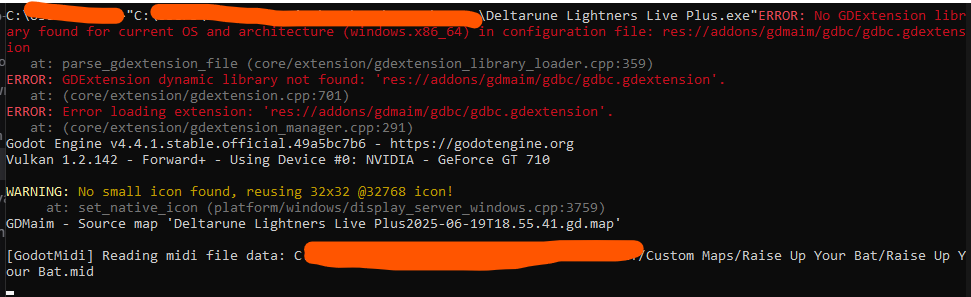Hmm weird, that doesn't happen for me. Could you try running it from command prompt, and see if it outputs any errors when it freezes? Ignore the 3 red extension errors, and 1 yellow icon warning, they're known and shouldn't ever cause it to crash. But any extra ones could explain the cause so I can fix it.
Viewing post in Deltarune: Lightners Live Plus comments
Sorry for the late reply. Hmm yeah it doesn't seem to print anything that would help diagnose it. Something that could maybe help is:
Create a new text file inside the folder you extracted the game in, name it however you want, then open it and paste this:
"Deltarune Lightners Live Plus.exe" --rendering-driver opengl3
change the file extension from ".txt" to ".bat".
Then open the .bat file to run the game with the new setting