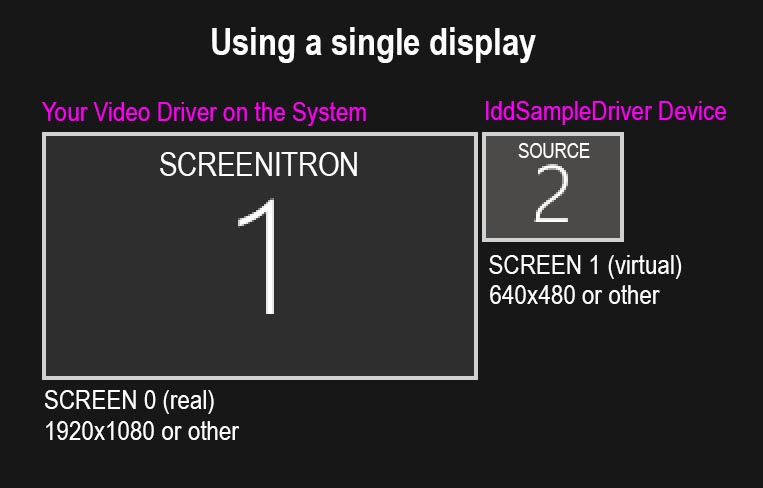Today a test was conducted on one of the virtual display drivers, IddSampleDriver Device from https://github.com/roshkins/IddSampleDriver/releases, which proved surprisingly easy to use.
Now (in case you have only one display) for full functionality, it's enough to install this driver into the system.
After installing the driver, an additional display will appear in the display settings (see the diagram in the image). Then any application can be launched and dragged to the virtual screen area.
After that, the SCREENITRON can be launched with the virtual screen selected as the source, its number is usually 1.
Experimenting with the virtual screen resolution is recommended. The lower its resolution (for example, 640x480), the higher FPS output can be achieved.