1. click the camera icon.
2. screenshot your creation
3. click "write your comment"
4. (optional) write something in the post
5. click the icon to the far right
(this) 
6. find the pic of your creation
7. post it, and watch all of us give you love for your creativity❤
hope this helped!


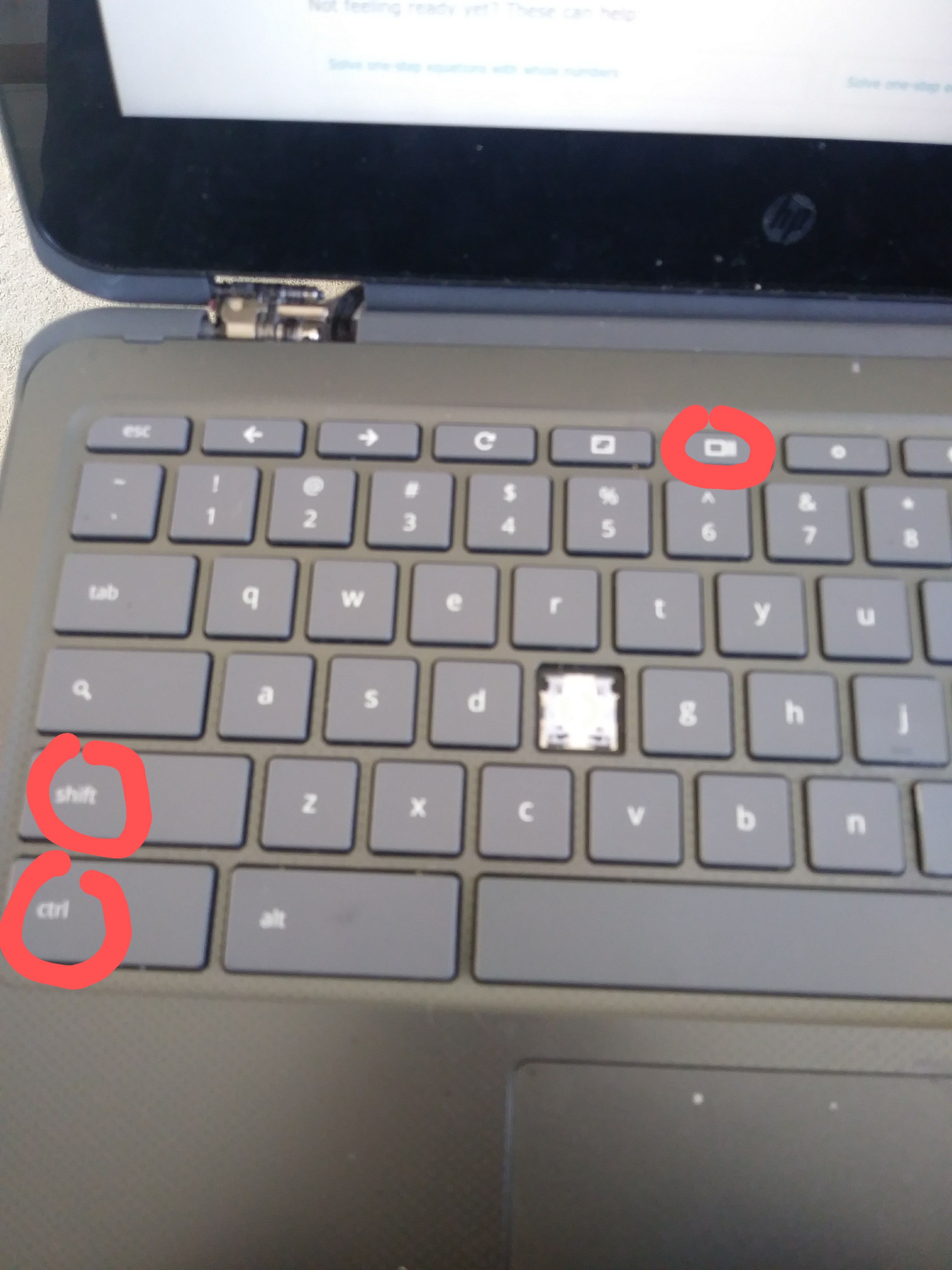 so hit these three keys
so hit these three keys