Hello! I'm very glad there'll be more! Yes, My review of the bug was quite vague as I was in a hurry, so I apologize for that. I'll describe the issue and my little experiments in more detail here. Although I am by no means a programming expert, so I might state something 'obvious' or use the wrong terms. I've also provided some screenshots.
I'll say it in the beginning here, so you don't have to worry.
The dialogue box always remains in English, even after the 'rollback'. The dialogue box isn't the bug here ^^!! It really are just the choices.
When I click an option, then roll back the dialogue (with the mouse roller), that option that I've previously picked turns chinese. It stays like that for the remaining of the gameplay and piles up (as in, it stays, and when I pick the other option, the other option turns chinese as well. In the end, when I've picked all the options, they all remain chinese.)
BEFORE
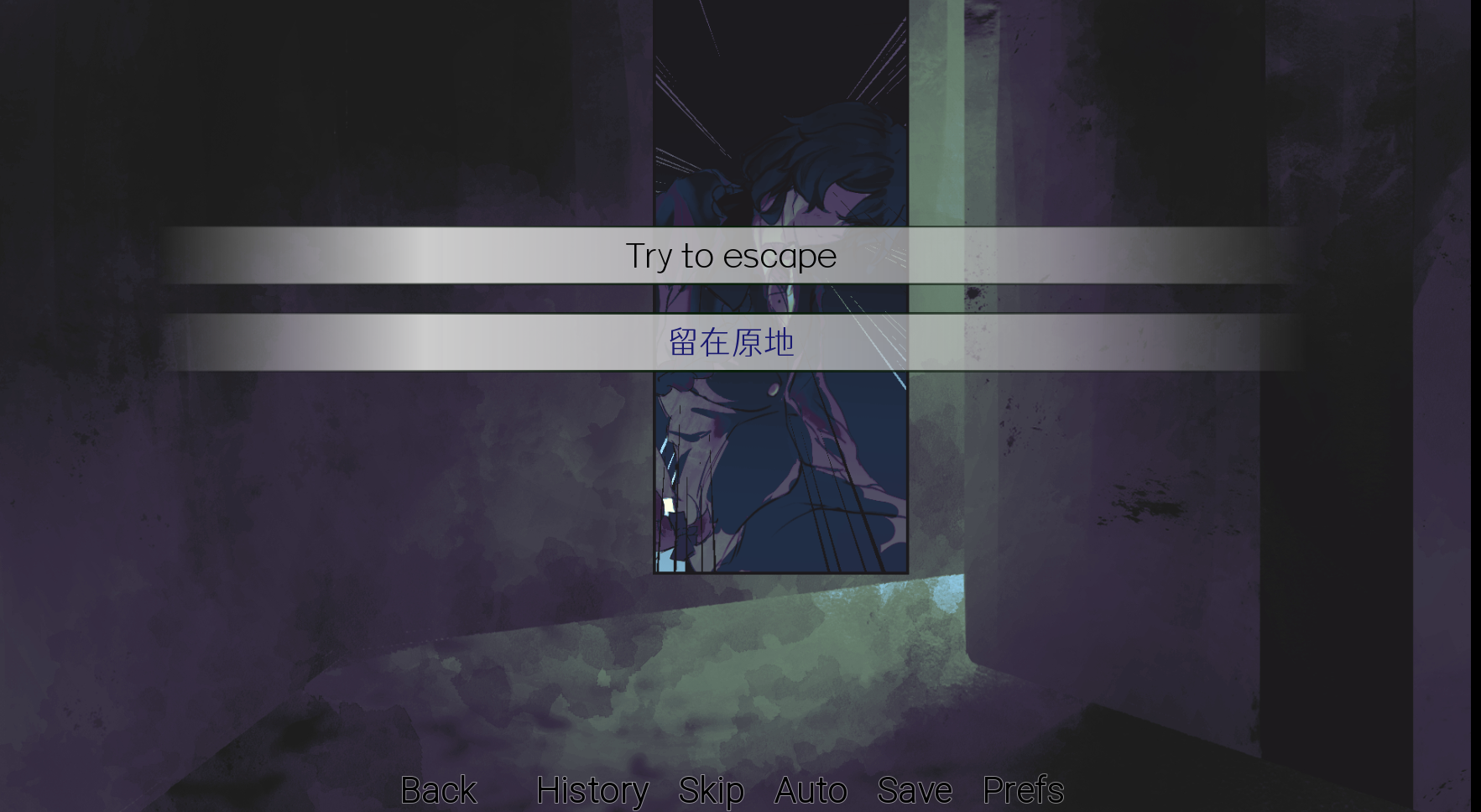
As you can see before the first option, I went through this part before and chose the bottom option once, which is why it's in chinese.
So now when I pick "Try to escape", the story works perfectly fine and moves on as it normally does.
After picking the top option, I rollback the dialogue to the option again, and the following shows:
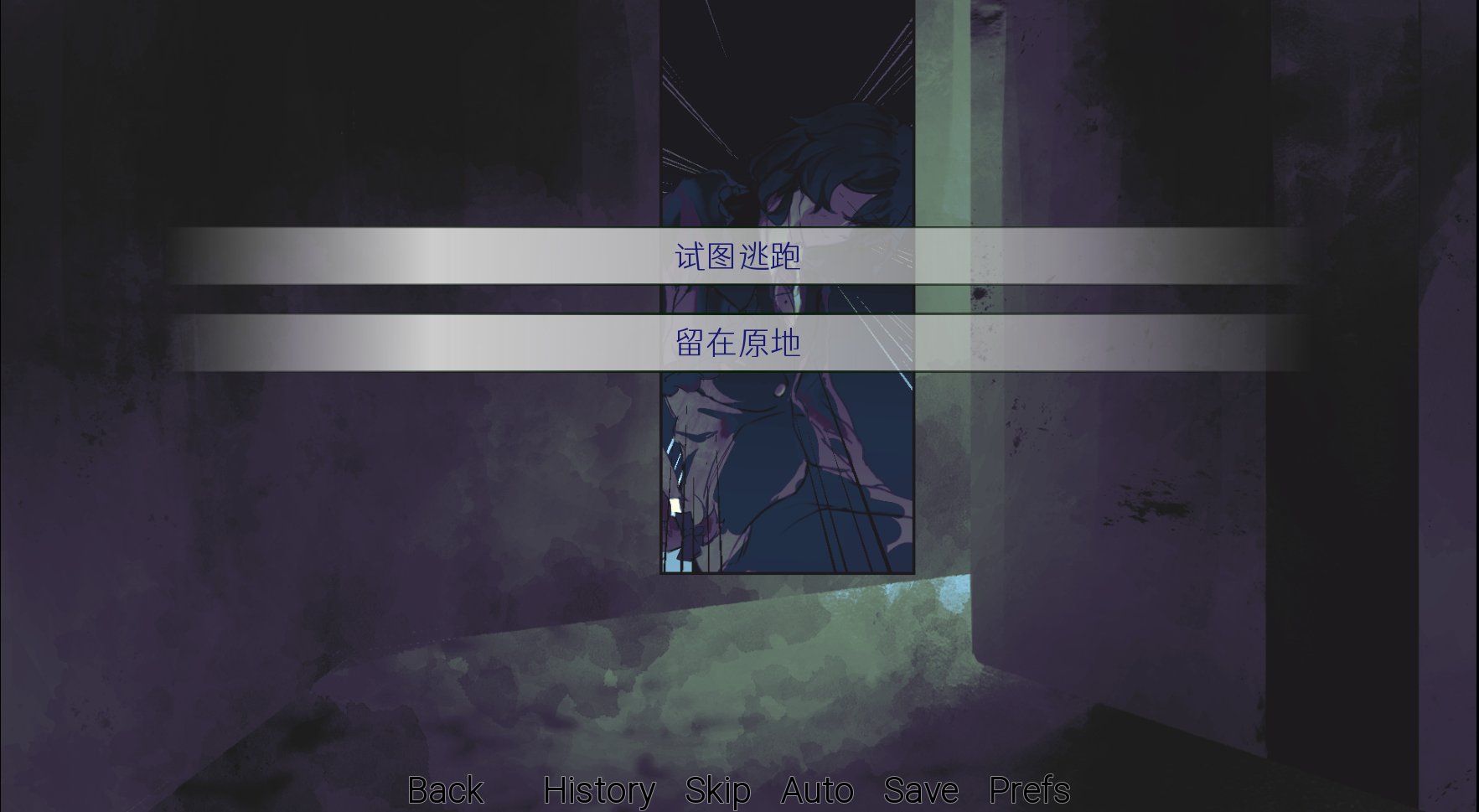
So yeah, in conclusion, the option changes to chinese once I've picked it.
Also when I started a new game, I initially thought that the bug was fixed, so I assumed that it was only with my loaded saves, but I was wrong. It really is throughout the whole game and isn't solved by starting a 'new' progress. (The reason I thought wrong was because it was just new options on the second walkthrough).
Changing it to chinese, then english also doesn't change anything. I tried seeing if it may be the "Read text color" (Which I had on), was the problem. So I turned that off, but it unfortunately wasn't that.
I tend to save the game on the choices, so I can remember what part of the story the save is at. The save display/data shows that option still in english, but when I load it, its chinese. Though I presume its because the Screen is screenshotted to show as a display during the save.
Other than the options to choose, I also noticed during switching that in the configuration/settings on chinese, some of the text/titles above the preferences remain english when it should be chinese. (Picture below: Display, Skip, Read Text Color, Speech Pauses)

This one below is in chapter 4- bryant (route?). The rollback doesn't affect the language! When I pick "I dreamt of my mother" it stays in english. The option above that one was just in chinese as a default. So I presume the parts with that type of screen dont need any fixing regarding the 'choices' bug.
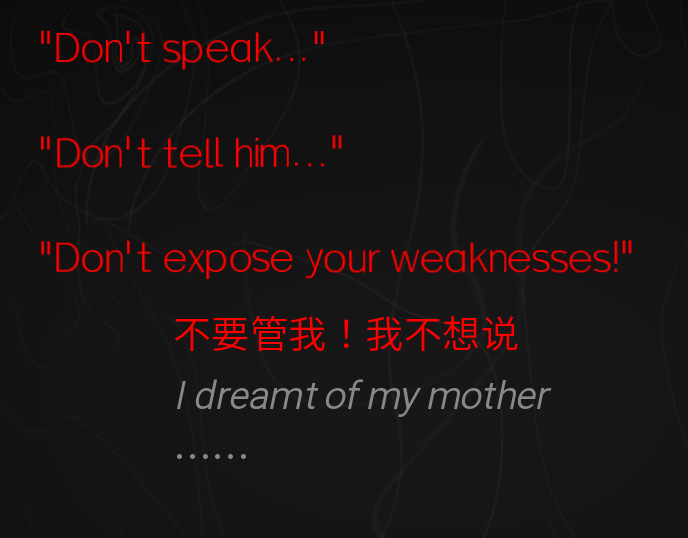
^... though the next 2 choice branches, show the all 2-3 options in chinese only, even though I havent gotten to that part before, so its like that as a default again.
Regarding my laptop, it's relatively new and a windows 11. I downloaded the right version of this game as well (as in, the one for windows rather than mac).
I hope this was helpful, and that it was just something, somehow with my download process gone wrong haha. Though I don't especially struggle with downloading games, especially ones from itch.io. I could redownload it when I finish it, or when the new version comes out to see if this bug still prevails.
I wish you a good day and good luck! Thank you for your hard work! :D

