I'm trying to understand if this extension works for Isometric images; any help would be lovely - Turning this tree, into this normal map by doing the greyscale technique but I'm unsure if it is correct
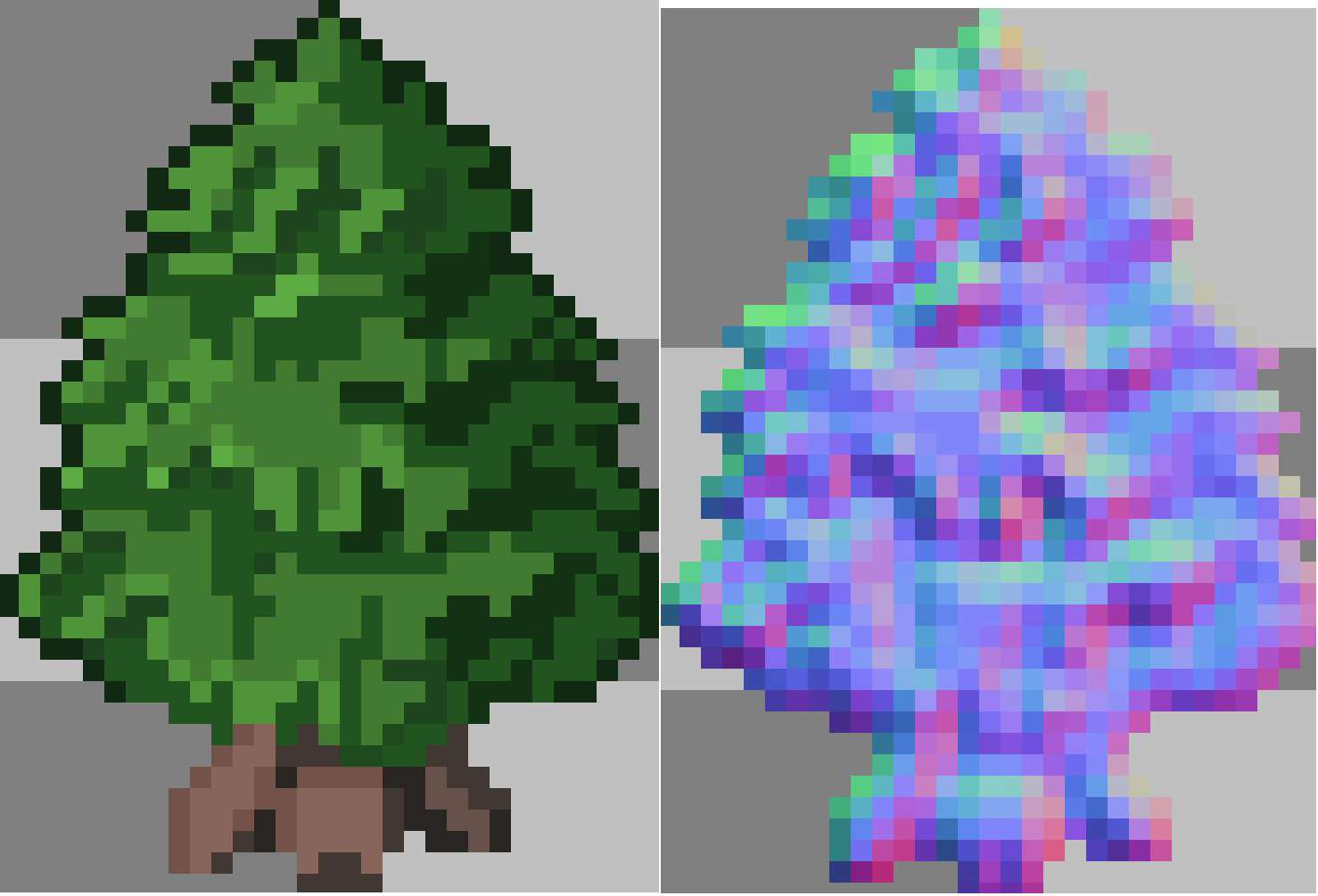
Currently, the extension does not support isometric textures as it assumes the "default" direction is forward and does not know the intended direction in which your parts of your texture are facing.
If you are trying to work with this in a game engine, you could paint a very rough secondary normal texture serving as a directional vector for your texture. You could then calculate the correct direction using a TBN matrix (https://learnopengl.com/Advanced-Lighting/Normal-Mapping). I will keep this in mind as a feature for the future.
However, if you're using this simply for artwork, I would recommend drawing the texture by hand for now, using left/right-facing values for the corresponding parts of the texture. That might be easier :)
In my opinion, the grayscale technique works best when you're using just 2-3 shades of gray, as not all detail has to come from the normal map; It can come from the underlying colors themselves.
I hope this helps :)
I forgot to mention that, generally, isometric textures often have lighting "baked" in (your tree is already in shadow on the right). This will inevitably make the right appear much darker than the left (because it uses darker colors by default.
You could try making the texture flat/forward-facing and introducing the isometric direction solely through the normal map. However, this is entirely up to you as the artist :)