New Crisp Art
As I said in the previous post, I've been redrawing all the current assets with a new workflow that results in much more crisp art. The way I originally did it was that I was drawing all the art at its in game resolution. Which was really hard to keep the color within that thin line art. Being so meticulous with it was taking up a lot of time. So this new way I've been doing it has been a bit faster.
What I Did Differently
This time I drew each asset at 4 times its in game resolution. All the line art was also done with 4 times the final size. So where I would use a 4 pixel brush before, I am now using a 16 pixel brush. In turn, this also gave me room to use different line weights. For finer details I switch to an 8 pixel brush, which, when scaled down, results in a crisp 2 pixel line. With the lines this big at the higher resolution, I am much more easily able to keep the color within the line art which saves some of time. I haven't finished all of it, there's still some more to go, but a lot of it has been redone. I'll show some examples.
Examples


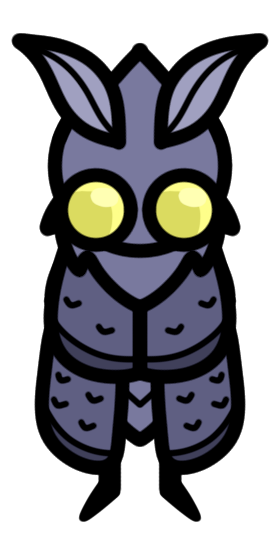
Here we have the main character, Ash. On the left is the original art, on the right is the new art. Below is full resolution art. You can see that the lines are a lot more crisp and the details, especially on the wings, look a lot better.


Here we have UI icons for the bow ability moonstone. The new one is a lot more readable and less "blobby" due to the higher starting resolution. Being able to use a thinner brush weight for the string and arrow makes it looks a lot nicer too.
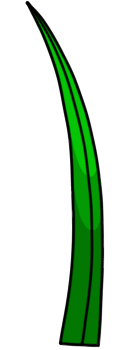
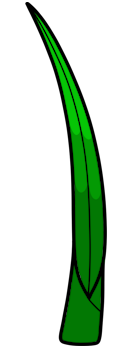
This is a sprite for a blade of grass found in many locations. The original art is on the left, and the new art is on the right. I've taken the opportunity of redrawing the assets to change it up in some places. In the original art, it kind of just had a flat cut off on the bottom. On the new art you can see that the grass curls up to a tube on the bottom, much like an actual blade of grass does.

