The tutorial on the EasyRPG website says to make and put the .json file somewhere in your folder. Where did you put it? I'm personally having trouble with getting my game to run with EasyRPG with web. The player says it can't find the game and that the .json file was not found. Do you also have to add anything to the index file that you download from EasyRPG? It would be tremendous, and really mean alot, if you or someone reading this could help me out.
Viewing post in RPG Maker 2k3 web build with easyRPG comments
It's been a while since I wrote this so I don't remember all the details, but I checked my zip file and the json is in the same directory as the RPG_RT files
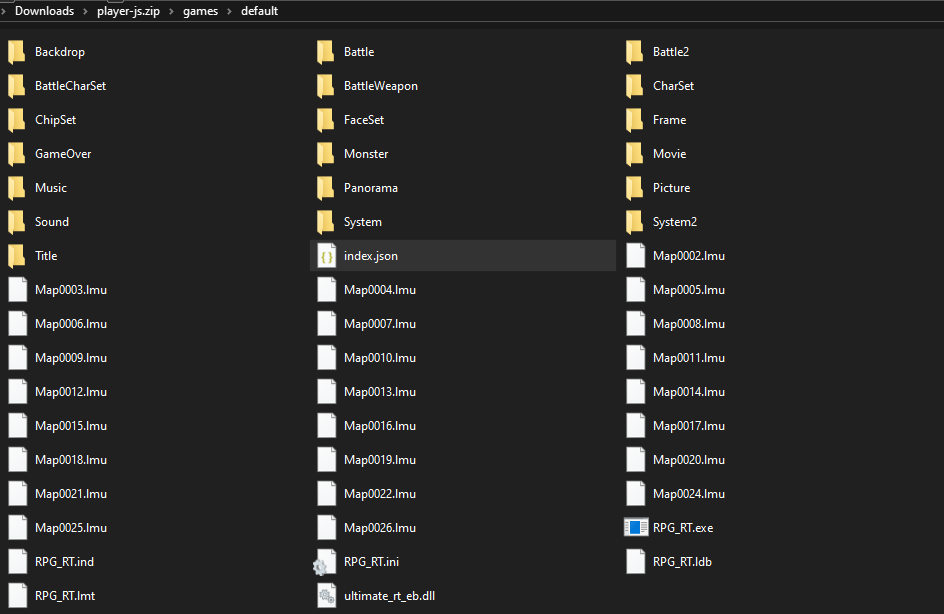
I don't remember having to modify the index file. Aside from that, I used the default folder structure mentioned in the easyrpg guide. If I'm remembering right, after creating the json file I copy-pasted my project folder inside the "games" folder, renamed it to default, and then created the zip file
Thank you for the quick reply! I got it working, through a lot of trial and error. I had to rename my game folder to default, like you mention in your guide, which is something the guide on the easyrpg site doesn't tell you. EasyRPG finally found the game, but it was all white with gray blocks and EasyRPG was saying I was missing files. So I also had to go and install the RTP 1.10 and copy all the info to my (now) default folder. Apparently I didn't have it. Now the sprites are all there and I can actually play it on here. The music is kind of laggy but I'm happy it's working. Thank you again for the help!

