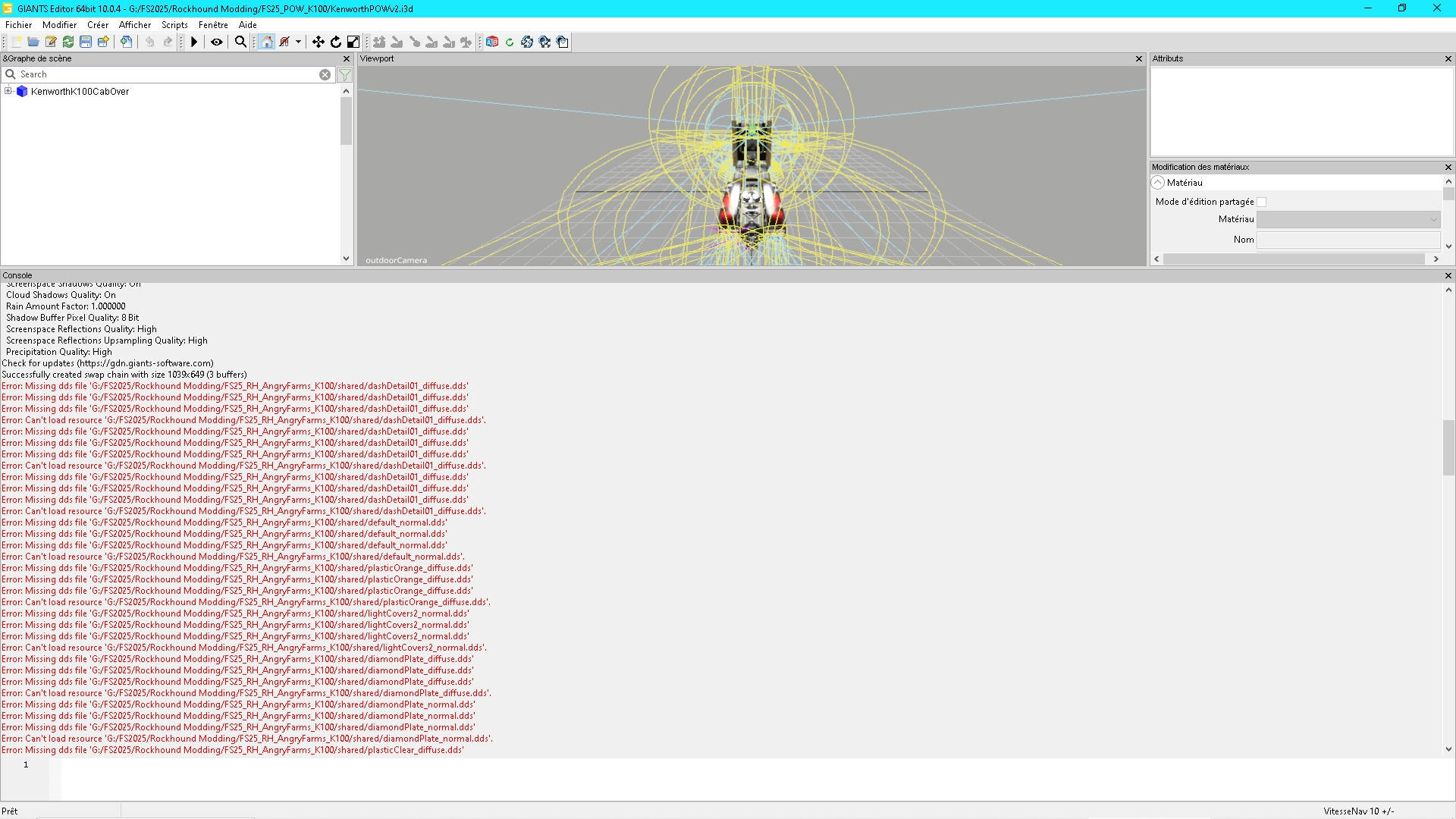If I remove that code how will the game find those files?
Viewing post in Kenworth POW Memorial Day Tribute Truck V1.2.0.1 comments
i wish i could send you pictures to show you the I3D is looking for files in a folder on your pc you have it so it doesnt show you the errors but we dont but since the files are in the shared folder of your mod we change the location in I3d and voila fixed ill try to put a picture of the errors
the files are in shared folder but the i3d is looking in wrong place seee below i3d is looking in fs25_rh ect but the files are in shared like the second open i3d with notepad+ and erase the beginning oft he line till you get like the second way
<File fileId="81" filename="../FS25_RH_AngryFarms_K100/shared/block2.dds"/>
<File fileId="81" filename="shared/block2.dds"/>