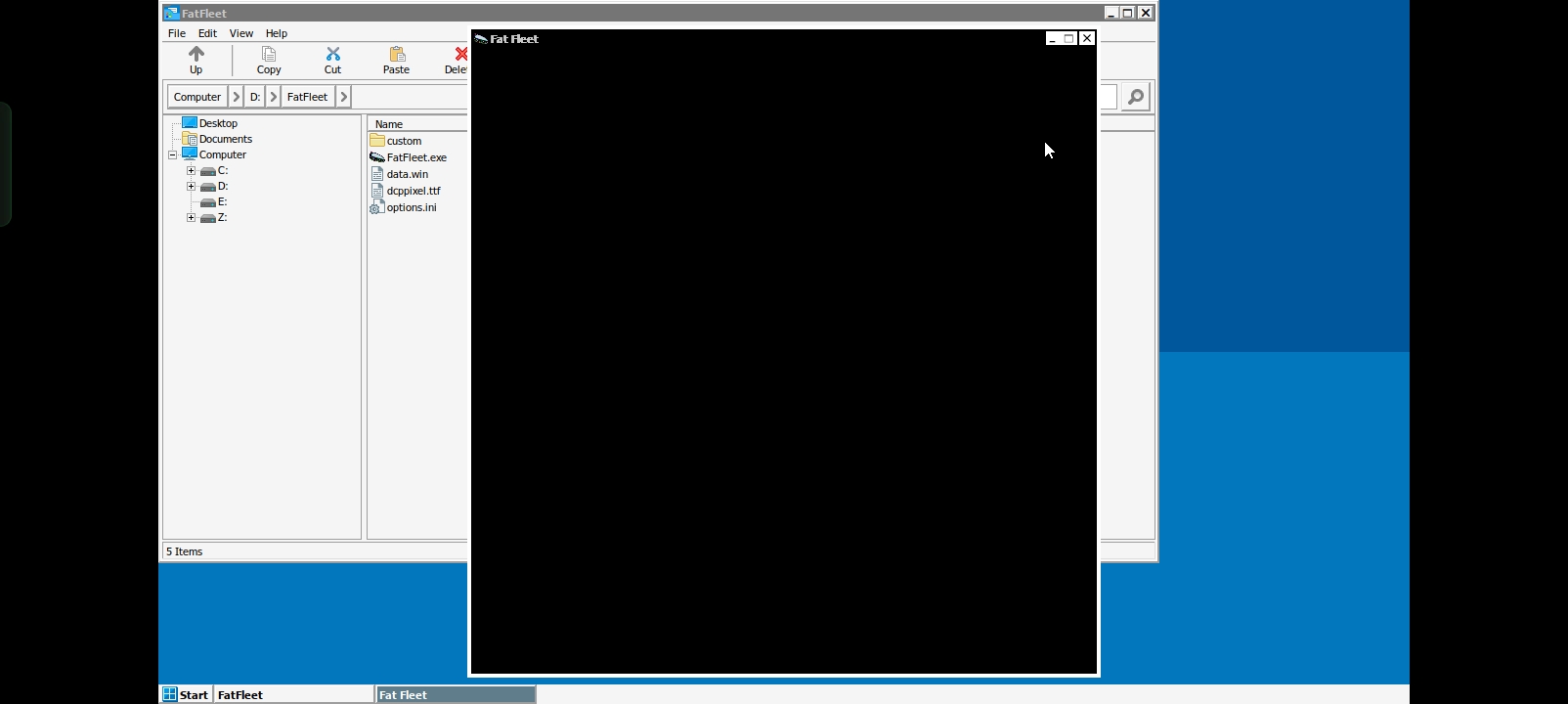I'm dumb as hell. As of writing this there's yet to be a mobile version, so I just want to ask: What process did you take to make it run on a phone?
I'm having this problem where the game does open up, but everything's black. It plays the sounds, and pressing z/enter does bring me to the menu (audibly). But the screen remains black no matter what. The game only opens up for me when I set the graphics driver as VirGL. If this problem seems a tad bit too techy than average, I wouldn't wanna bother any longer about it and keep the game to my PC.