I was trying to use Sprytile in blender 4.0 beta
It did work but I won't see the tileset viewport it's seems missing from its
I'm not sure how I can see tilesets on the viewport
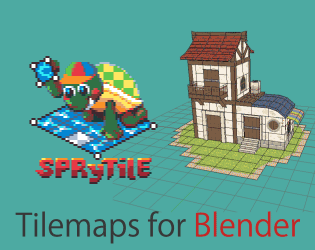
A Blender add-on for building tile based low-poly scenes with paint/map editor like tools · By
Quick Workaround Fix for Blender 4.4 Crash Paint Tool Resprytile
Replace the following lines (line 184-187 in sprytile_panel.py
right_col.row(align=True).prop(sprytile_data, "paint_align_top", toggle=True, text="")
right_col.row(align=True).prop(sprytile_data, "paint_align_middle", toggle=True, text="")
right_col.row(align=True).prop(sprytile_data, "paint_align_bottom", toggle=True, text="")
right_col.row(align=True).prop(sprytile_data, "paint_hinting")
To this code:
right_col.prop(sprytile_data, "paint_uv_snap", text="Pixel Snap")
right_col.prop(sprytile_data, "paint_stretch_x")
right_col.prop(sprytile_data, "paint_stretch_y")
right_col.prop(sprytile_data, "paint_stretch_z")
In Blender 4.4 enable backface in Sprytile settings (-x,-y painting)
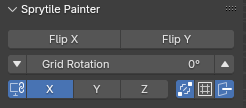
If anyone knows a better solution let it know, because I'm not a developer