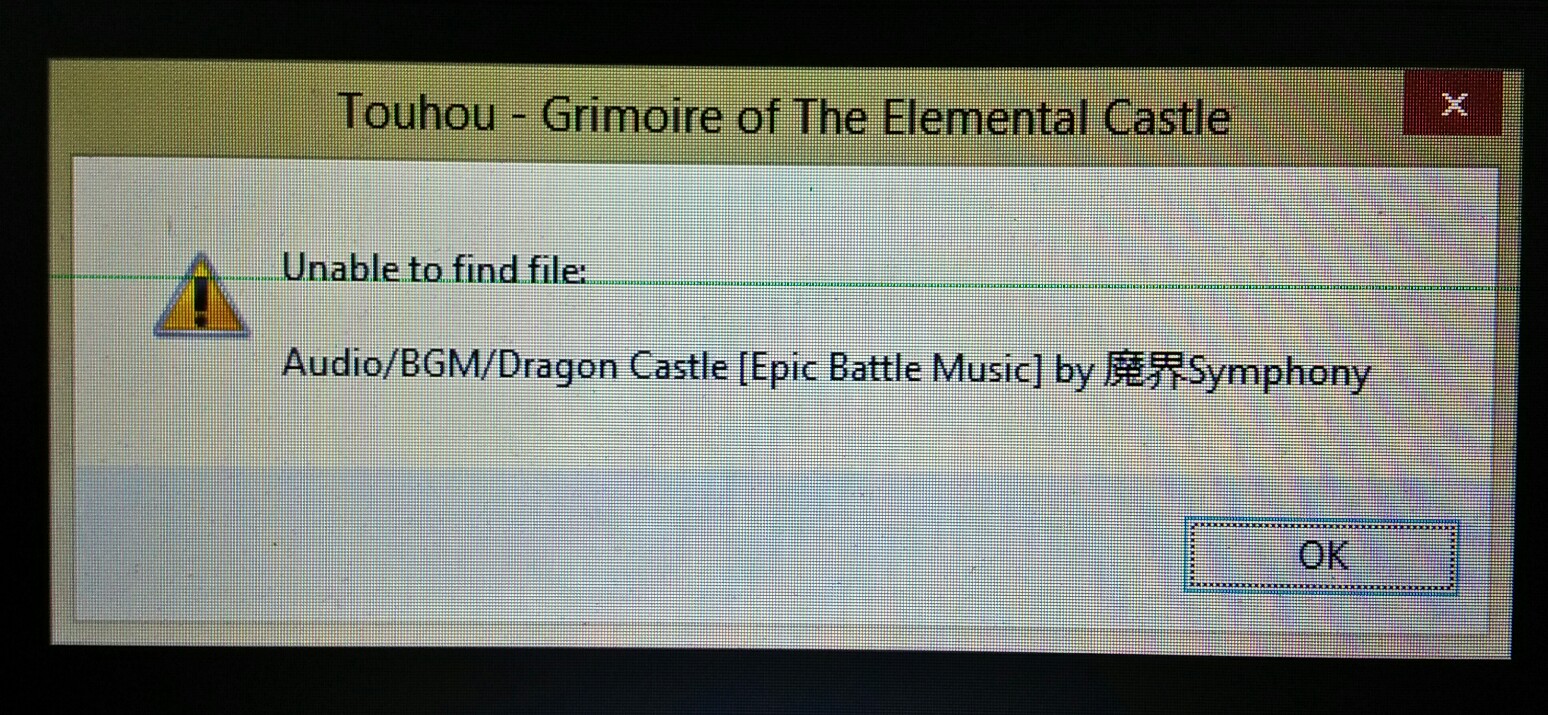Same thing happened. BGM lost. I don't know what happened. Haven't take a pic, however.
Viewing post in Touhou - Grimoire of The Elemental Castle comments
So, I've tried re-downloading the game and the patch, and the same message still comes out. I also checked the Audio file and didn't find the BGM said in the error message.
I think this have to do with the absence of said BGM.
Could you add the missing audio?
Also, the option to give Rock covering fire still available after the fight.
Ok, one at a time.
First, the problem with covering fire was definitely fixed prior to this.
Second, I don't have that BGM anymore, since I swapped it out. Got deleted immediately after.
Now, don't take this the wrong way, but are you applying the patches correctly? Maybe you placed it in the wrong folder afterall?
Just in case, I made this a while ago to show someone how to do it, as well as checking the new Easy Mode. Maybe take a look and see if you did it correctly.