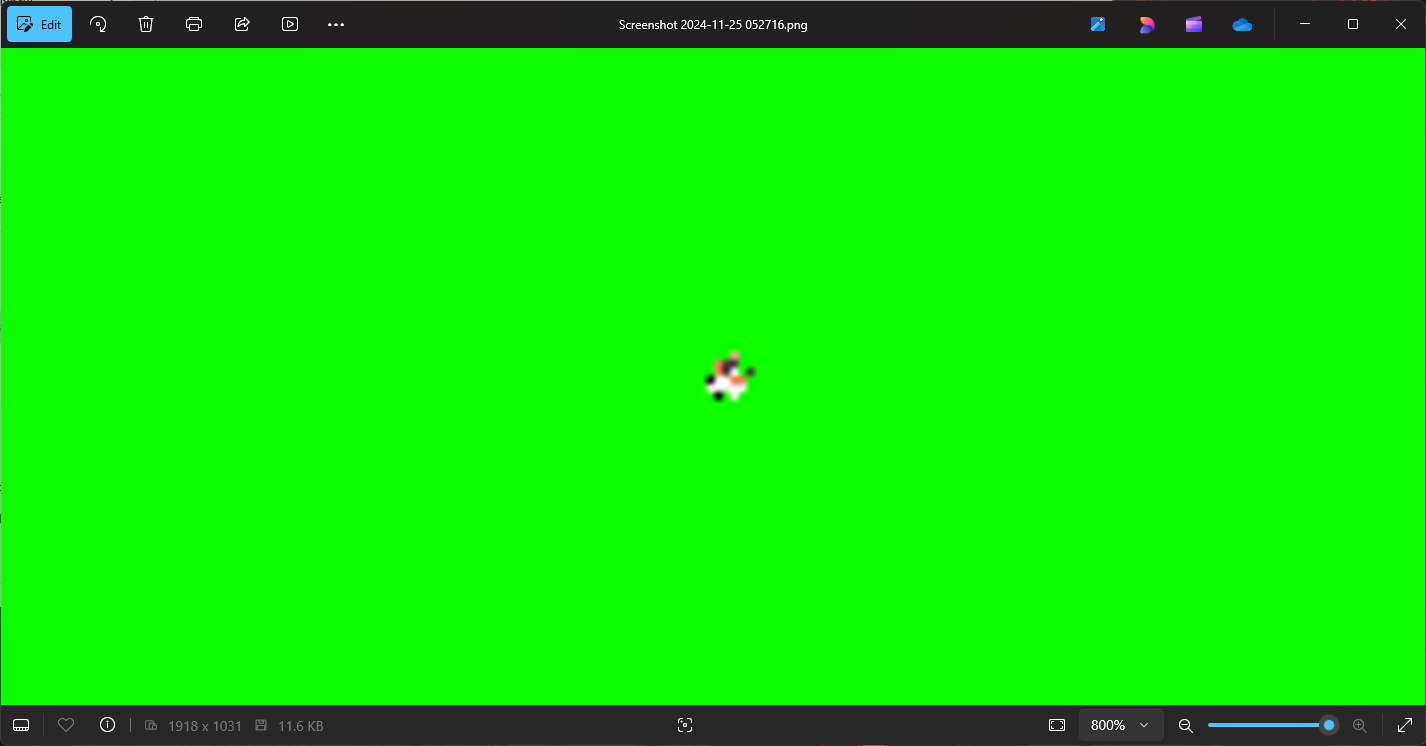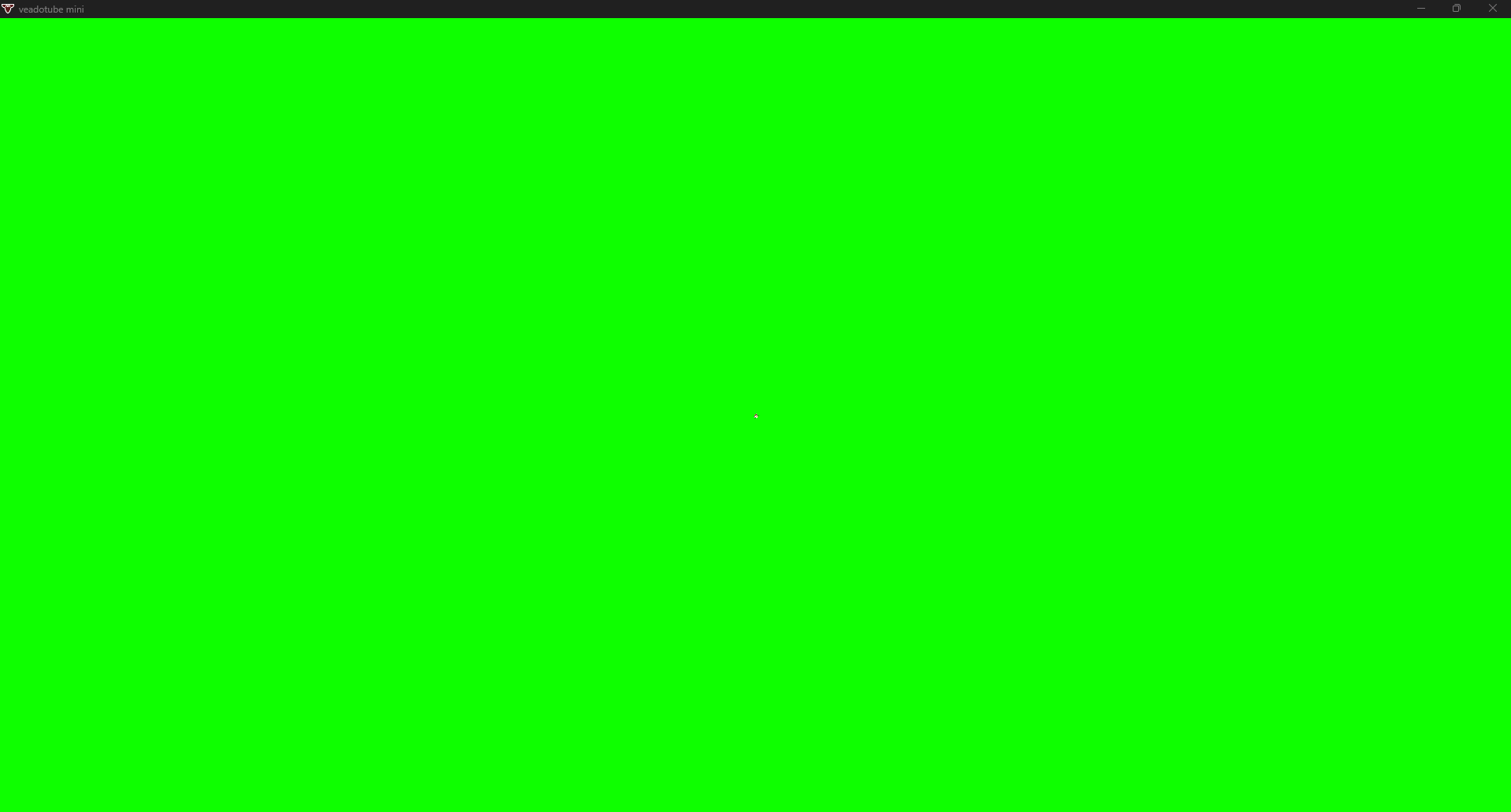Okay so I only have 1 issue
On "auto" the size of my PNG is now tiny, and on 1x it's too big for the screen. This happened after I got curious and set the size to 40x before turning it back to auto. I've completely deleted the program and all files, and redownloaded it... and this still happens (even with the default images). I've included the full screen and one zooming all the way in so you can see the tiny png.
My images were exported at 2048x2048 pixels and worked totally fine until I did the stupid size changing thing. Sooo if anyone works out a fix for this, or has the same issue, I'd be grateful, as currently I can't seem to use this at all now.
Edit: Okay nevermind kids. The lesson here is check the help page (conveniently listed above). In short; Press Windows+R type .veadotube and delete the relavent file, then reopen the program.
Thank you devs. I am an idiot and it's 4am. My B