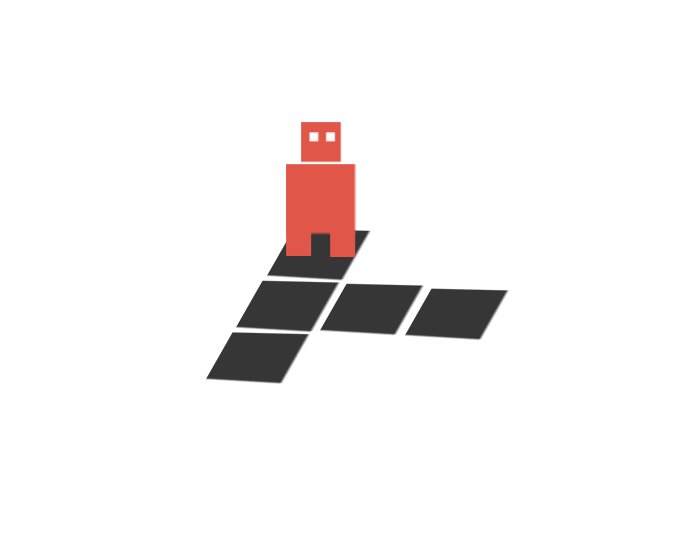If this sort of post isn't allowed feel free to remove it.
It's my first ever Jam and i'm struggling to get my character to rotate correctly the way my game is setup and i can't seem to find a solution to my exact problem on google and it might be helpful to do it over discord if anyone is willing to help a brother out.
My discord is Dreckly#3291 , I'm an amateur artist and programmer and would be willing to do a couple models or something for future jams in return :)