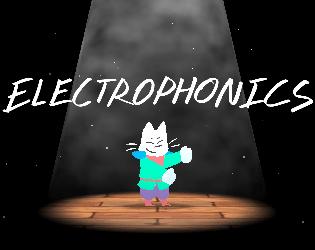To open the Mac version, you may have to right click the app and select "Open", then click "Open" again on the window that pops up.
The Mac version includes an additional application called "MIDI Bridge" that is needed to output a MIDI signal on Mac. Follow the in-game instructions when enabling MIDI output to set this up! (Or follow the link below about setting up a virtual MIDI bus!)
For the Windows version, you can use a virtual MIDI cable application such as loopMIDI to route Electrophonics' MIDI Out signal directly into a DAW such as Logic or FL Studio! rtpMIDI can also be used for supported devices!
External Resources that may be useful for setting up MIDI and audio recording: