To install the game under Ubuntu, please follow these steps.
1. Download the file on your Ubuntu computer
2. If you use Google Chrome, click Show in folder
3. Double click the archive OffTheBalls.zip and it opens in Archive Manager
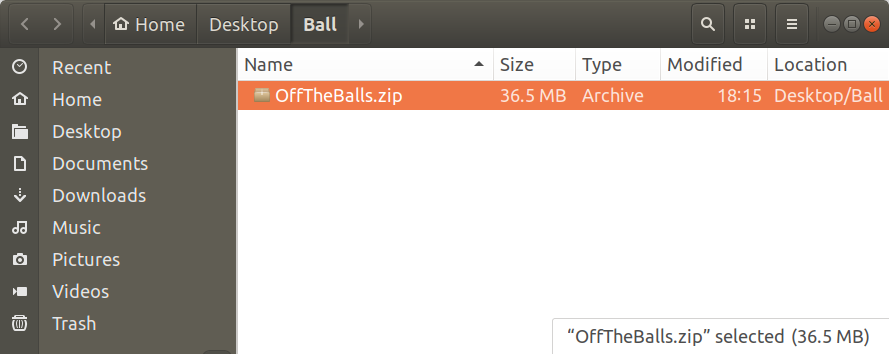
4. Click Extract button on top left corner
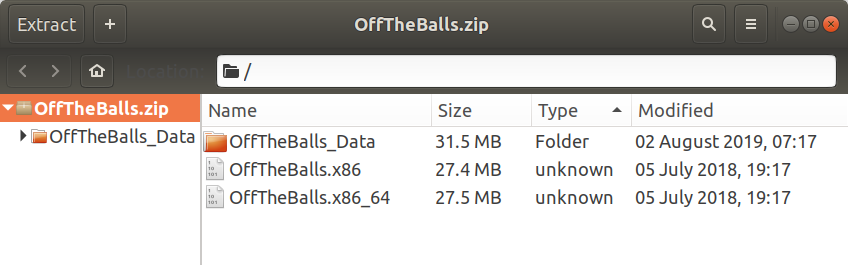
5. Make sure "All files" and "Keep directory structure" are selected,
then navigate to the directory where you downloaded the .zip file
6. Click Extract button on top right corner
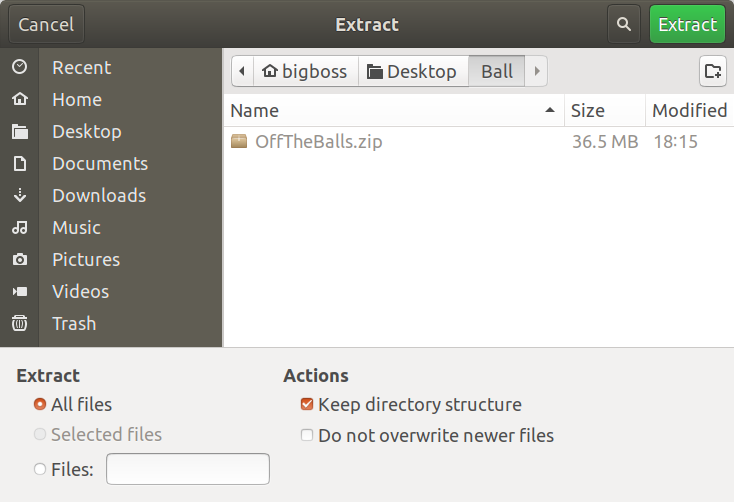
7. You will see the following window, click Close, then close also the Archive Manager window
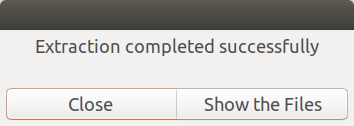
8. On the window that shows you .zip file and newly extracted files,
you Right-click on free area inside the window, and Click "Open in Terminal"
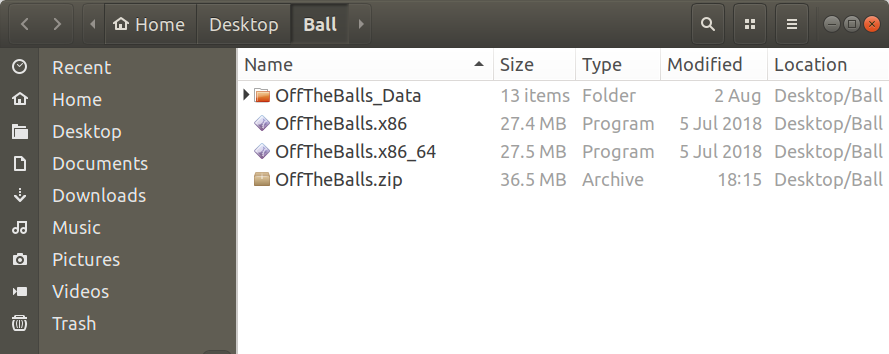
9. Type ll and hit Enter
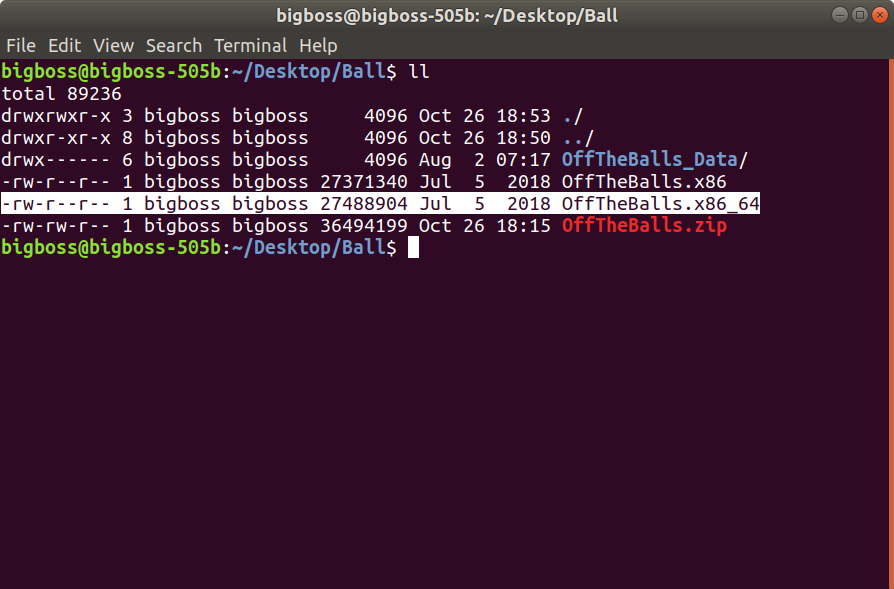
10. If your computer has 64-bit Linux installed, you need to run
the file OffTheBalls.x86_64
11. To be able to execute the file, we need to add execute permission to the file by issuing the command:
chmod +x OffTheBalls.x86_64
12. Type again ll and hit Enter
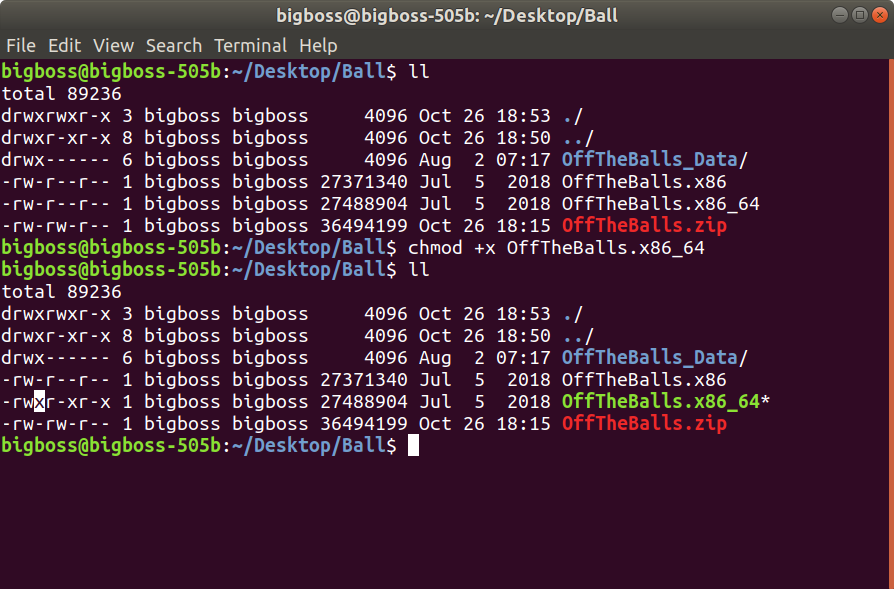
13. Now we can execute the file by issuing the following command:
./OffTheBalls.x86_64
14. The program starts, we see the following output
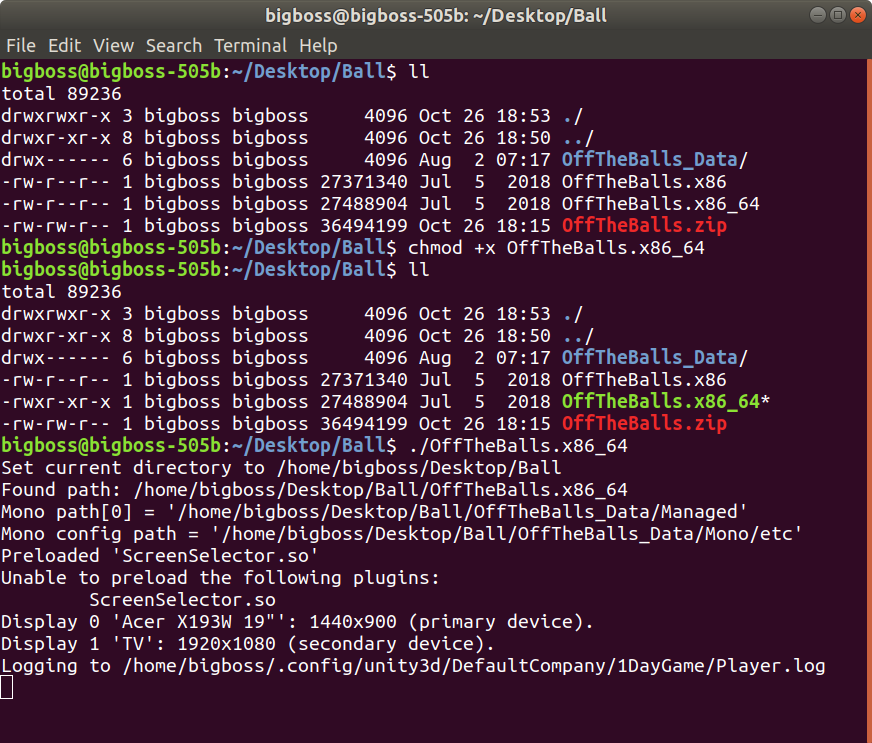
and a new window opens - see below.
15. You need to configure Screen Resolution and Graphics Quality and hit OK button to start the game.
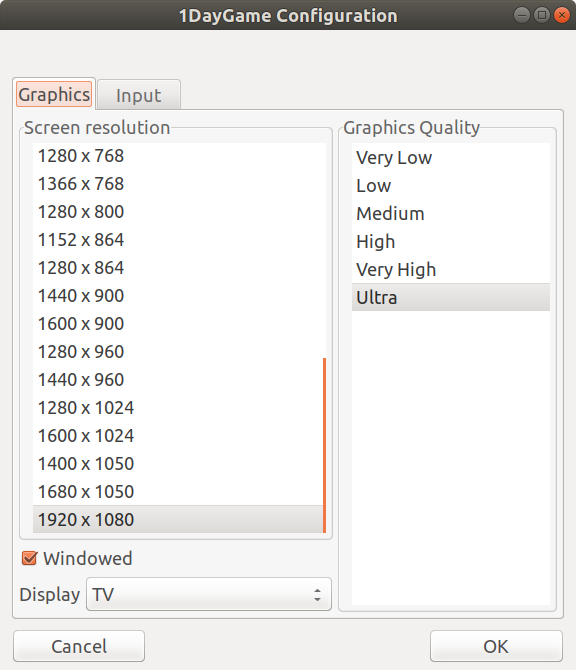
16. Happy playing!

