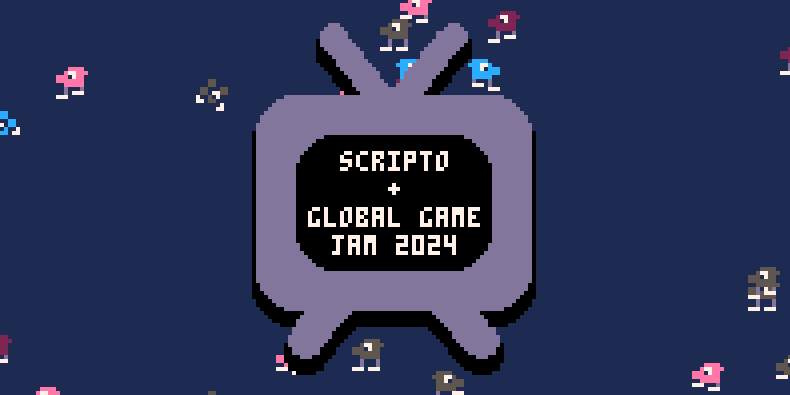Hey! So this looks really interesting, but in order for Ink-type games to work you really need to be able to combine multiple files (using #include in regular ink). This -seems- to be possible with the 'rundown' function, but for me it's greyed out (and yes, I've given myself permission to use rundowns, even if I am also the owner and admin of the workspace...). All the places where one might be able to make a rundown seem to be greyed out, and even the example rundown does not work (playing either of the eagle scripts causes an error).
Any ideas?