Play game
Snowshard Cavern's itch.io pageResults
| Criteria | Rank | Score* | Raw Score |
| Presentation | #44 | 2.828 | 4.000 |
| Enjoyment | #46 | 2.357 | 3.333 |
| Overall | #55 | 2.298 | 3.250 |
| Concept | #60 | 2.357 | 3.333 |
| Use of the Limitation | #60 | 1.650 | 2.333 |
Ranked from 3 ratings. Score is adjusted from raw score by the median number of ratings per game in the jam.
Team members
Valdriks the Jazzborn
Software used
Godot 4
Use of the limitation
Death randomizes the enemy spawn (on an unfortunately small scale)
Cookies eaten
I think three. I've been too stressed about the jam to keep track, sadly.
Leave a comment
Log in with itch.io to leave a comment.


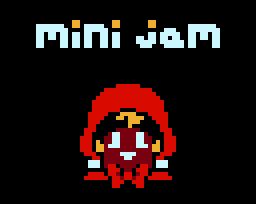


Comments
Nice game with cool music. The character looks cute but the lack of a left and right sprite made it a bit confusing on where he was looking sometimes.
Overall, a cool game!
(Please laugh at my joke)
Thank you! I’m glad the game at least turned out adequately, considering how much I rushed the development. And yeah, the vertical-only sprites made sense at the time; I remember planning to make the level more vertical with less left-and-right movement. Thanks for checking this out!
(I laughed at your joke)
Pretty fun game! The visuals look really cute and good! Great work! :D
Thank you very much! :D
Games pretty good, I did encounter a bug though. When you beat the game and press play again your put in the level and the camera doesn't move with the player lol. the art is nice, although before I looked at the games page I thought you were supposed to kill the enemy's with their own attacks, as the implementation of deception. When you just needed to press x to attack. The controls wish was the standard WASD and not arrow keys, you could have had both by just binding both the arrow keys and WASD to your input map. and also binding attack to mouse 1 button. Overall really good
Thank you! I hadn’t tested enough to encounter that bug, though I think I know what caused it and how I can fix it. Regarding the controls, I did intend to implement the alternate controls early on, but I forgot about it as development went on. I just tend to start with arrow controls for the sake of laptop users without a mouse.
The Game doesnt launch, I had this issue too. The way I fixed it was by deleting the old windows exporter reinstalling it and unchecking something about modifyable resources. and if you changed the main scene that loads I also instead of just renaming it to fit, actually replacing it in the editor.
Thanks for letting me know! I’d experienced that previously but thought I’d fixed it. From my own testing, the problem seems to have been that I didn’t include the “data” folder in the .zip, but I unchecked modify resources just in case. I could be wrong though, since I’ve installed Godot games not long ago that didn’t have that folder and worked just fine. I’m definitely switching back to Godot 3 for the time being to avoid all these complications lol.
(There are no instructions in-game; You’ll have to view the game page for controls, gameplay summary and an apology for the darned lack of a web version.)