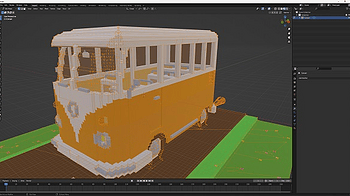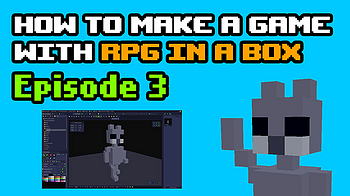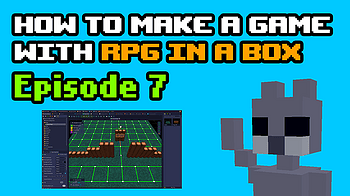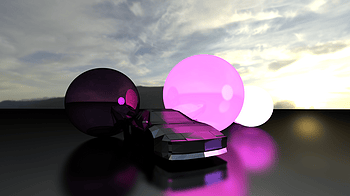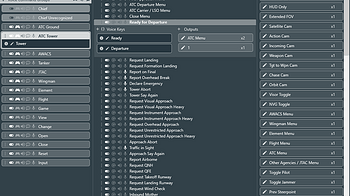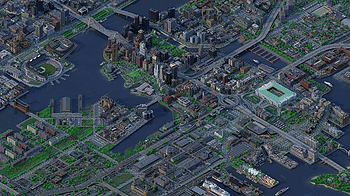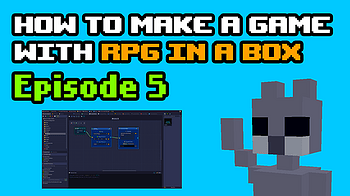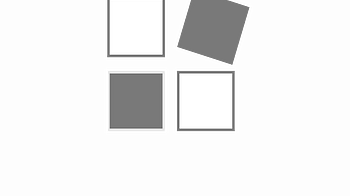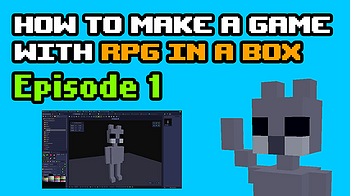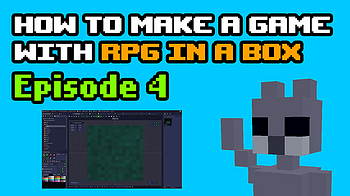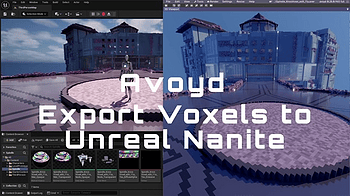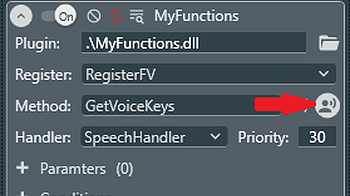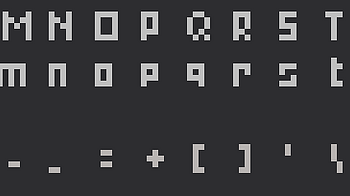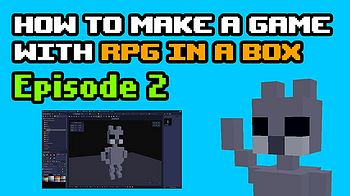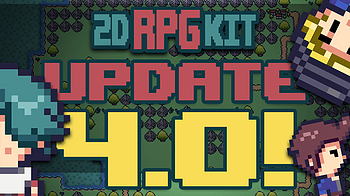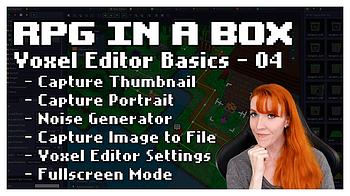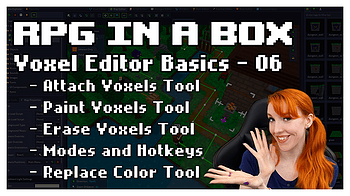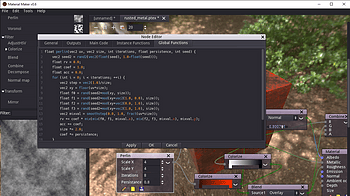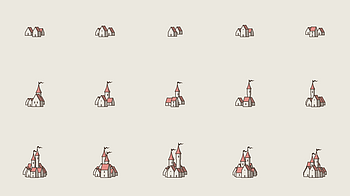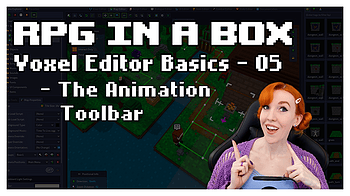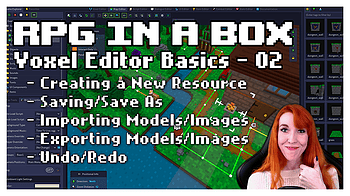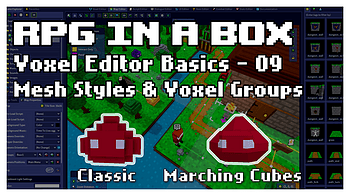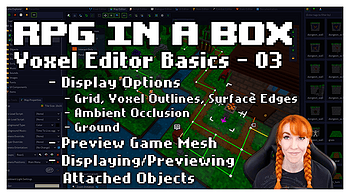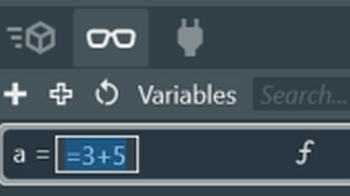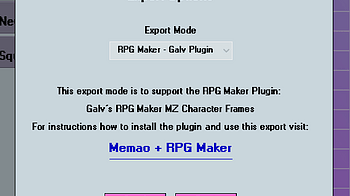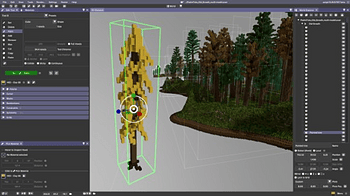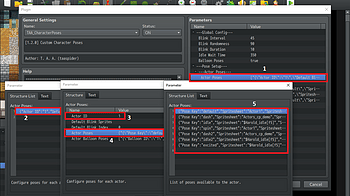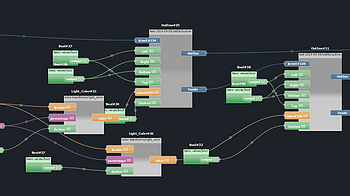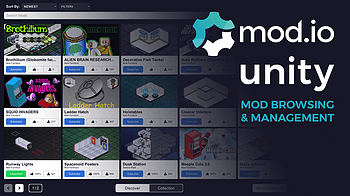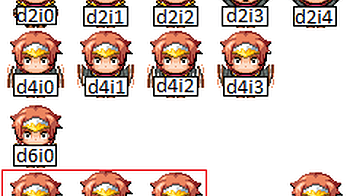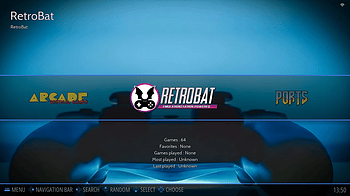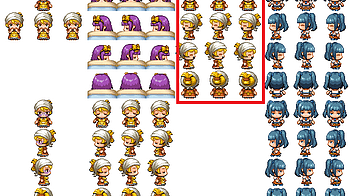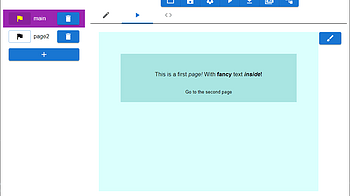Tool Tutorials From Those You Follow Page 2
This tutorial explains step by step how to clean up the geometry of voxel models in Blender to prepare them for export to game engines like Unreal, Godot or Uni...
1 file
Hello! I'm Stumpy the Squirrel. Let's make a game with RPG in a Box! In this tutorial, we'll create a walk animation for me in the Voxel Editor. It's simple to...
Hello! I'm Stumpy the Squirrel. Let's make a game with RPG in a Box! In this tutorial, we'll create and layer some wall tiles in our map. It's a fun way to lear...
With the release of FamiStudio 2.3.0, I took the time to record a brand new tutorial. In one hour, you will learn how to make a brand new song, from scratch, no...
Overview - First build the 3D model you wish to render by adjusting/adding/deleting vertices. Then, when satisfied with the model, hit the render button and th...
Plugin support provides a way to introduce and set variable values inside of FoxVox. External voice control can also be accomplished by following the steps in a...
This tutorial covers how to make an isometric voxel render of a Minecraft map in Avoyd, using the arcball camera, tweaking the atmosphere and lighting, tips for...
2 files
Hello! I'm Stumpy the Squirrel. Let's make a game with RPG in a Box! In this tutorial, we'll create a startup script, and then test our game with Quick Play. A...
This tutorial was made for the version 1.0.0 you have to adapt the naming of the files that changes in new version First you have to extract the file from the...
2 files
Hello! I'm Stumpy the Squirrel. Let's make a game with RPG in a Box! In this tutorial, we'll create a sign that the player can interact with. As part of this, y...
Hello! I'm Stumpy the Squirrel. Let's make a game with RPG in a Box! In this first tutorial, we'll set up our project and learn how to create me in the Voxel Ed...
Hello! I'm Stumpy the Squirrel. Let's make a game with RPG in a Box! In this tutorial, we'll make our map a bit more interesting by creating a functional door t...
Hello! I'm Stumpy the Squirrel. Let's make a game with RPG in a Box! In this tutorial, we'll create a grass tile, and then make a map with it in the Map Editor...
I am introducing a new format for short, topic driven tutorials rather than version related content summarizing new features. Hopefully this makes learning easi...
Check out the latest video in Sarah's Voxel Editor Basics tutorial series in which she explains how color palettes work! 😁👍...
Check out the latest tutorial in the Voxel Editor Basics series! In this video, Sarah explains how to turn your characters and objects into flat billboard sprit...
Avoyd 0.26 added a direct to optimised glTF binary mesh export pipeline . We recorded a short video showing how to get your voxel models into Unreal Engine 5+ w...
1 file
Starting with version 3.4, plugins now support custom voice control. In order to offload voice control to a plugin, the plugin must provide two things: Method...
Another entry in the Voxel Editor Basics tutorial series has arrived! 🥳 In this video, Sarah explains the Rotate, Flip, Apply Palette, and Clear tools locate...
this post gives information about the supported fonts for the Write Tool for Aseprite. Aseprite Font This is the default font for the Aseprite UI. Aseprite Mini...
Hello! I'm Stumpy the Squirrel. Let's make a game with RPG in a Box! In this tutorial, we'll create an idle animation for me in the Voxel Editor. Let's get star...
Exciting News, RPG Creators! I'm happy to announce the 2D RPG Kit 4.0 Update is now live! This latest version brings a host of enhancements, new features, and b...
2 files
Check out "Voxel Editor Basics 04", the fourth video in a new series focused on the Voxel Editor! This beginner level video covers Capture Thumbnail, Capture Po...
Hey everyone, check out Sarah's new Voxel Editor tutorial covering the Textures feature! It even includes a bonus mini scripting tutorial! If you're new to scri...
Learn about the basic model tools (Attach, Paint, and Erase) and their Box/Voxel/Face modes in "Voxel Editor Basics 06", the sixth video in a new series focused...
Here is a small guide that shows how to create new GLSL-based texture generators. Please don't hesitate to ask questions in comments so I can update it. First...
Enter - reroll current icon T - reroll shapes Shift+T - reset shapes O - open Options dialog S - open Colors dialog H - change the shading mode R - reroll color...
Check out "Voxel Editor Basics 01", the first video in a new short-format tutorial series focused on the Voxel Editor! This quick video covers the very basics o...
Learn about some more of the modelling tools (Move Voxels, Select Voxels, Pick Color, and Create Attach Point) in "Voxel Editor Basics 07", a new tutorial serie...
Check out "Voxel Editor Basics 05", the fifth video in a new short-format tutorial series focused on the Voxel Editor! This beginner level video covers everythi...
Check out "Voxel Editor Basics 02", the second video in a new short-format tutorial series focused on the Voxel Editor! This beginner level video starts to cove...
Even though RPG in a Box is voxel-based, you don't have to be stuck with cubes! Learn about a smoother mesh option and how to use groups to mix and match styles...
Check out "Voxel Editor Basics 03", the third video in a new short-format tutorial series focused on the Voxel Editor! This beginner level video covers the disp...
Starting with v3.0, FoxVox introduced support for formula evaluations on variables. Formulas are created by preceding the variable value with the equals symbol...
Using Memao Sprite Sheets with RPG Maker Normally, RPG Maker's built-in character animations use a specific format: a sprite sheet with 3 columns and 4 rows. Ho...
The multi-model voxel functionality is still subject to change. For now what you need to know to use multi-model in this beta is as follows: Setup - before you...
1 file
TAA_CharacterPoses is a powerful plugin. Understanding how to work with it can be a bit challenging, but once you do you'll see it is not that hard. To help wit...
Ditherdragon FAQ and Usage Guide Hello there! This is your go-to guide for questions and answers around Ditherdragon. I’ll update this guide as Ditherdragon e...
At the end of the first tutorial we used a node - stone.pc - from the standard library. And it was a bit magical. The node was behaving like any other nodes but...
1 file — 2019-12-17
We've added a video showing how easy it is to get mods installing in a Unity game using mod.io . Watch it on Youtube: Available on the Unity Asset Store . Test...
This is the second post in a four part tutorial series to help you work with TAA_CharacterPoses plugin. On part 1 we focused on Harold's default and dash poses...
RetroBat is already configured and provide integrated features for the following emulators: retroarch (multi systems libretro cores) applewin (apple II) arcadef...
3 files
How to achieve the best repair results? Set the display brightness to the maximum value Run the repair for several hours If you still have an issue you can try...
RetroBat is already configured and provide integrated features for the following systems: 3do nintendo 3ds advision amiga 1200 amiga 4000 amiga 500 amiga cd32 a...
This is the final post in a four part tutorial series to help you work with TAA_CharacterPoses plugin. On previous post we handled Harold's poses (default, dash...
In this second tutoria l, we will add a look at animation to our character, the robot will be able to look at objects in the scene!! Exciting!...
2 files
Note : this tutorial was meant for the first release of the engine and is now completely obsolete. ===================== In this tutorial, we will see how to wr...
3 files
Loading more posts...