Have you ever found yourself with an Actor sliding around your environment during an animation that is only really needing to be run on the upper body? I'll give an example: In Heroes' Blunder, the Shield Barbarian boss would slide around the floor when performing a light attack and charge attack. These are both issues, as it does not look very fluid, nor does it look polished.
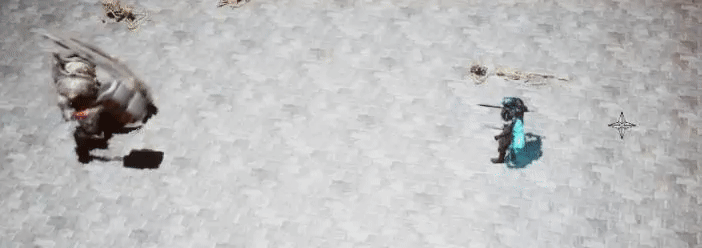
After a bunch of research, I learned about how to control animation blending from specified bones.
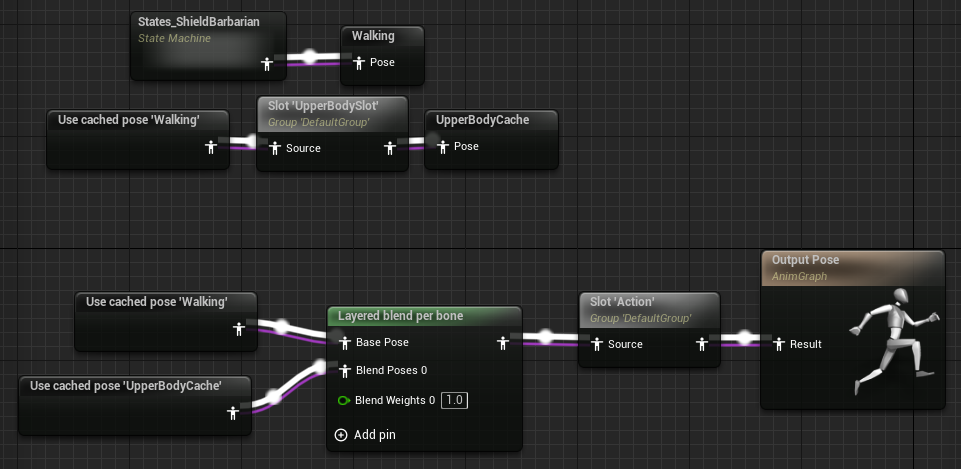
Using the Layered blend per bone is not quite as simple as plugging in the inputs and setting the output. You have another step that I was completely unaware of: That is to actually set the bone in the details panel!
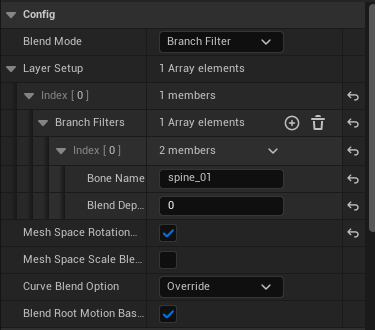
By setting this up correctly, the animation played on the slot "UpperBodySlot" will blend with the cached pose "Walking" from the bone "spine_01", while animations played on the slot "Action" will completely override the entire body. The result speaks for itself.

author: Clinton Butler
Posted on 6/16/2023
Did you like this post? Tell us
Leave a comment
Log in with your itch.io account to leave a comment.